Loading ...
Loading ...
Loading ...
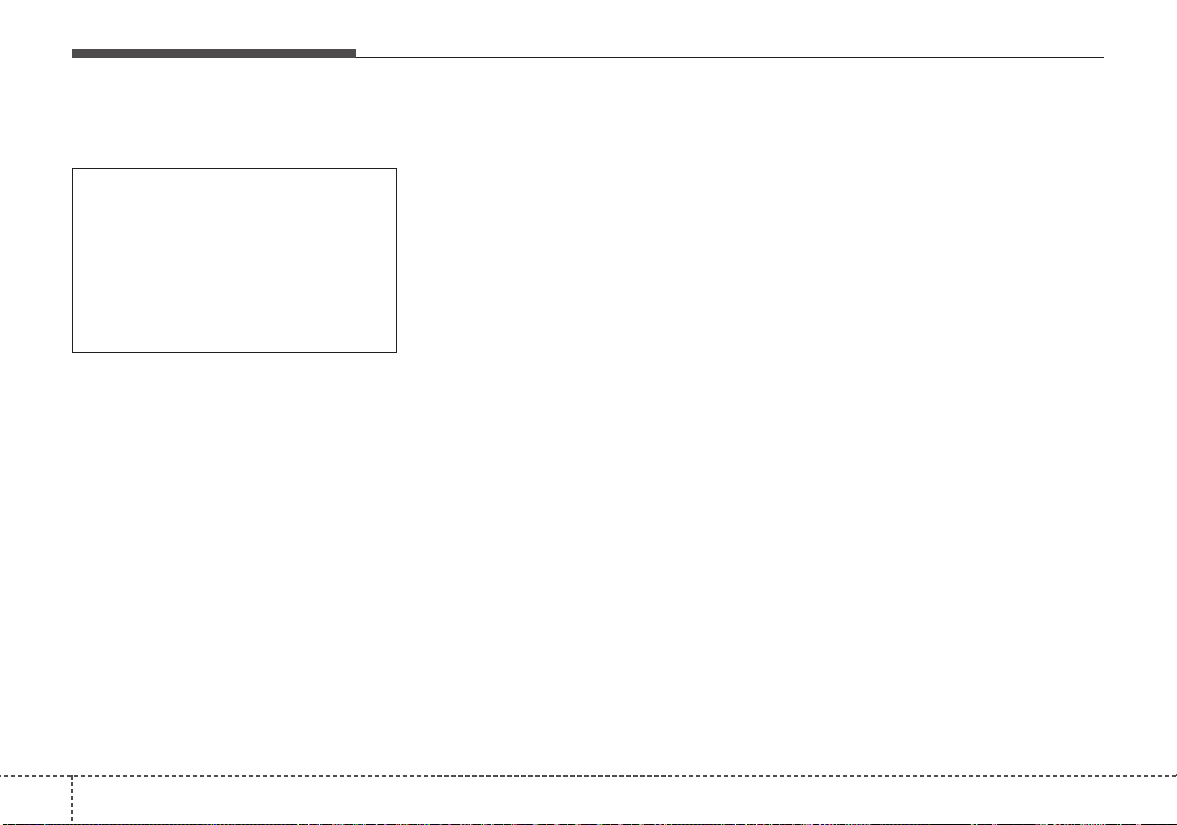
Audio system
185
SiriusXM
Switching between FM, AM and
SiriusXM
Press the [RADIO] button on the
audio system to switch between FM,
AM and SiriusXM.
Searching channels
Search channels by pressing the
[SEEK/TRACK] button on the prod-
uct.
Replay
Press the TUNE knob to play a
replay.
Presets
Save up to 36 frequently used sta-
tions.
1. Press and hold the desired slot
from 1 through 36. This saves the
current station in the selected slot.
2. To save in slots numbered 7 or
higher, press the [PRESET] but-
ton to move to the previous/next
page and save.
To listen to a preset station, press
the desired station in the list.
Menu
Press the [MENU] button, and select
the desired function.
• List: A list of all stations available in
the current location of the vehicle is
displayed. Press the desired sta-
tion.
• Categories: Channels can be
searched by category.
• Direct Tune: The desired channel
can be selected by entering num-
bers.
• Sound Settings: Audio sound set-
tings can be changed.
• Tag Song: Tag the current song
information.
When an Apple device (iPhone
®
,
iPod
®
) is connected, tagged song
information is sent automatically to
the connected device.
✽✽
NOTICE
Up to 50 songs can be tagged.
• Scan: All stations available in the
vehicle’s current location are
played for ten seconds each.
• Program Schedule: View the pro-
gram schedule.
Loading ...
Loading ...
Loading ...