Loading ...
Loading ...
Loading ...
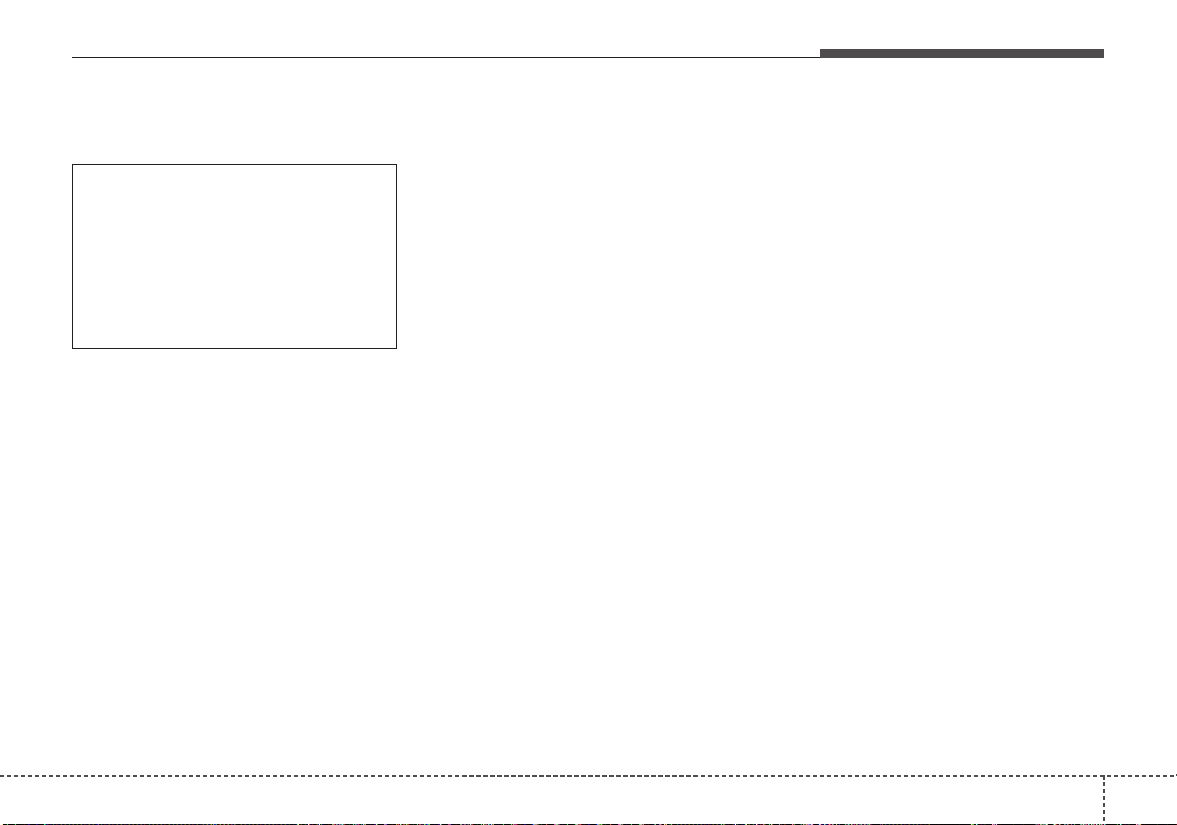
Audio system
533
Pandora
(1) Pause
Pause or play music.
(2) Skip
Skip to the next song.
✽✽
NOTICE
Pandora
®
limits the number of times
that you can skip to the next song.
(3) Stations
Display the station list.
(4) Thumbs Down
If you don’t like the song that is cur-
rently playing, press this button to
skip to the next song and to minimize
the number of songs from similar
genres.
✽✽
NOTICE
Pandora
®
limits the number of times
that you can skip to the next song.
(5) Thumbs Up
If you like the song that is currently
playing, press this button. Pandora
®
will play more songs from the same
genre.
✽✽
NOTICE
The settings of this function cannot
be reset.
(6) Bookmark
Add the song that is currently playing
to your bookmarks list.
✽✽
NOTICE
• You can view your bookmarked
songs on your online Pandora
®
profile. Go to pandora.com, then
go to [Your profile] above the
player. That will bring up a page
with your stations and book-
marked songs.
• The settings of this function can-
not be reset.
(7) Shared Station
Indicate that the station is already
shared.
✽✽
NOTICE
Thumbs Up/Down is not available
for shared stations.
Loading ...
Loading ...
Loading ...