Loading ...
Loading ...
Loading ...
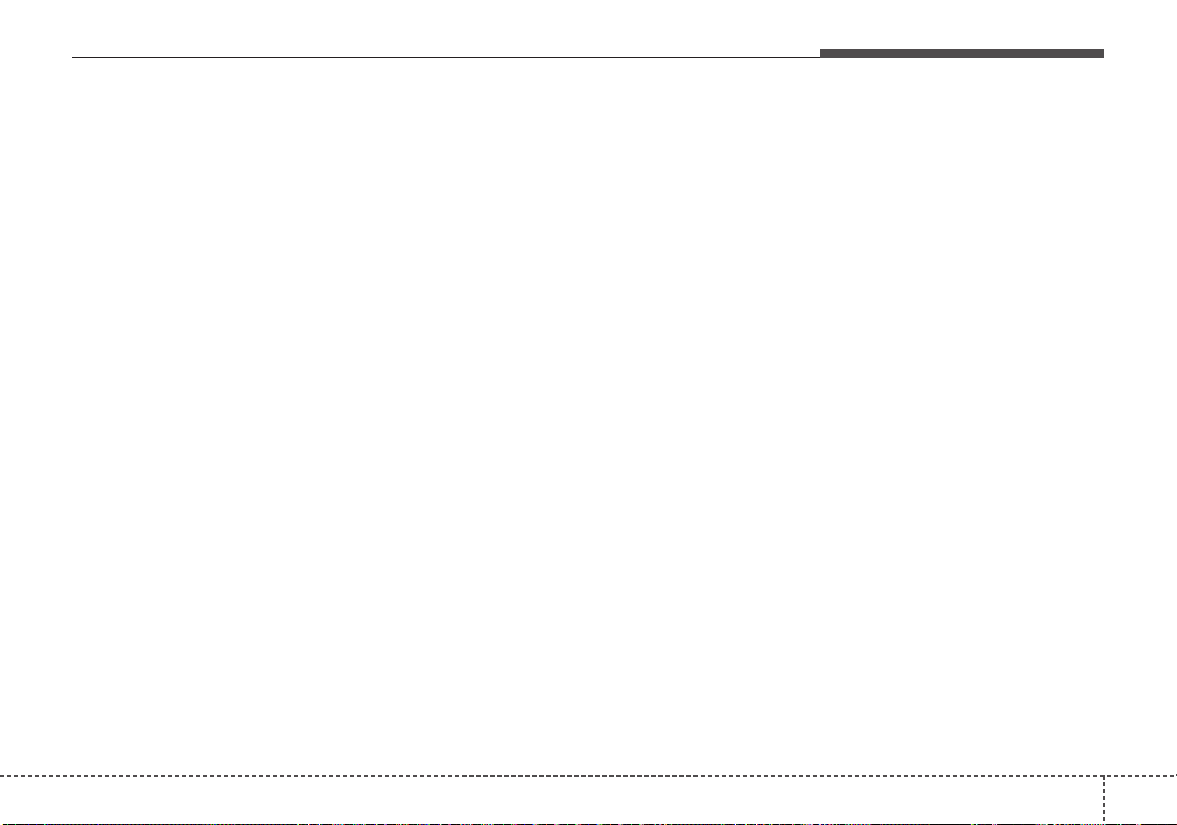
Audio system
547
Feature of Your Audio
Head unit
❈ The actual features in the vehicle
may differ from the illustration.
(1) LCD screen
• Tap the screen to select a button.
(2) RADIO
• Start FM, AM and SiriusXM.
(3) MEDIA
• Select USB(iPod
®
),
Bluetooth
®
Wireless Technology(BT) Audio,
AUX, My Music or Pandora.
• Display the media menu when two or
more media are connected or when
the [MEDIA] button is pressed in
media mode.
(4) PHONE
• Start
Bluetooth
®
Wireless Technology
Phone mode.
(5) POWER/VOL knob
• Turn to adjust the volume.
• Press to turn the device on or off.
(6) SEEK/TRACK
• Search for frequencies in radio
mode.
• Change the current song in media
mode.
Loading ...
Loading ...
Loading ...