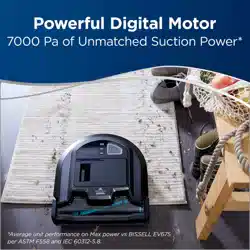Loading ...
Loading ...
Loading ...

BISSELL.com 7
Things to Know Before Your Robot’s First Clean
Head to support.BISSELL.com for additional tips on getting started with your robot.
Prepare the House
• Pick up loose toys, cords, clothing, or other foreign objects that may interfere with your robot.
• Secure or move fragile items as your robot may push lighter objects across the floor.
During the Clean
• Monitor your robot for the first few cleans as it may have difficulty passing under objects at a
certain height.
• The robot will clean under areas that were unreachable with your traditional vacuum, so the Dirt
Bin and Filter may need to be cleaned more frequently. Make sure to monitor both to ensure your
robot is performing correctly.
Keep in Mind
• Not recommended for use on plush, dense carpet.
• You may need to use a lower power level if your robot keeps reporting an error on high pile carpet.
• You may notice the sound of vacuum motor change. This is normal as the robot self-adjusts to
different floor types to maintain consistent performance.
Manual Cleaning
Looking for more guidance? Go to support.BISSELL.com for tips and support while cleaning.
1. Use the Power Level Button
to select the desired cleaning
power and approximate run time:
2. Press the START/PAUSE
Button to start cleaning. You
can press it again to pause
cleaning.
3. The robot will finish the
cleaning session and attempt
to return to the Docking
Station.
LOW MID HIGH
90 mins 60 mins 30 mins
Large Area Cleaning
Spot Cleaning
1. Place the robot 12 in (30
cm) away from the area you
want cleaned. Ensure the area
is clear of obstacles.
2. Press the Spot Mode Button
to put the robot into Spot
Mode.
3. Press the START/PAUSE
Button to start cleaning. The
robot will run for a few minutes
and then stop with a message
of “DONE” when finished.
12 in12 in
30 cm30 cm
Loading ...
Loading ...
Loading ...