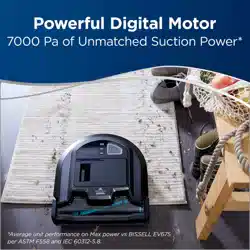Loading ...
Loading ...
Loading ...
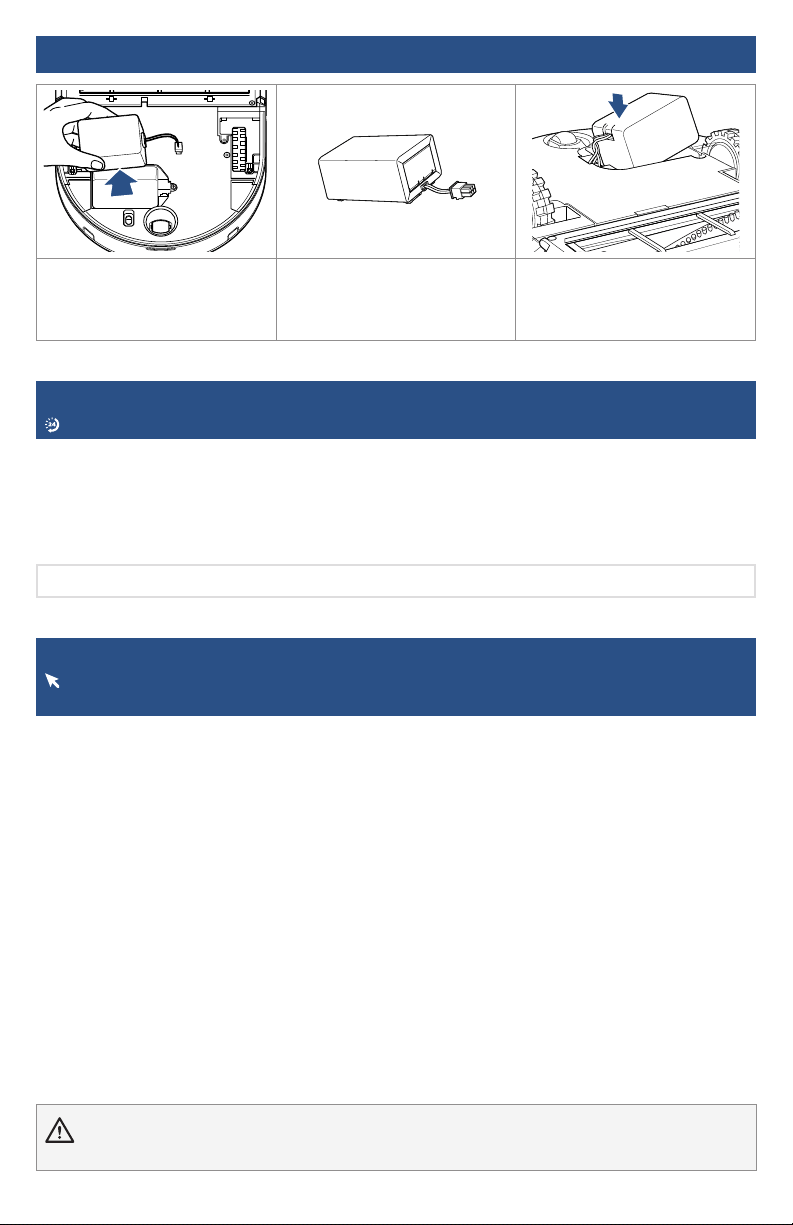
BISSELL.com 11
Replacing the Battery
WARNING To reduce the risk of fire, turn Robotic Vacuum Power Switch OFF before performing maintenance or
troubleshooting checks.
Troubleshooting
For a comprehensive walkthrough and support for your robot visit support.BISSELL.com.
Using the BISSELL Connect App with your robot is the best way to diagnose and fix errors with
detailed instructions and videos.
For performance issues, some errors can be corrected by turning the Power Switch OFF, waiting a
few seconds, and turning back ON. If that doesn’t work, try emptying your Dirt Bin, checking the
filter or checking the Brush Roll and Chamber to improve cleaning performance.
1. Gently press the battery
connector tab with a finger
and pull the battery connector
away from the robot.
2. Dispose of battery properly. 3. When replacing the battery,
make sure you can see the
wires and connector from the
top to prevent damage.
Warranty
2-Year limited warranty, may vary by state. Visit support.BISSELL.com or call 1-844-383-2630
for complete warranty information.
Note: Any other servicing should be performed by an authorized representative.
Loading ...