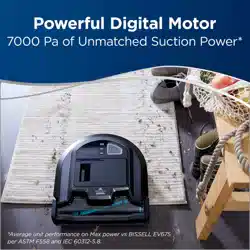Loading ...
Loading ...
Loading ...
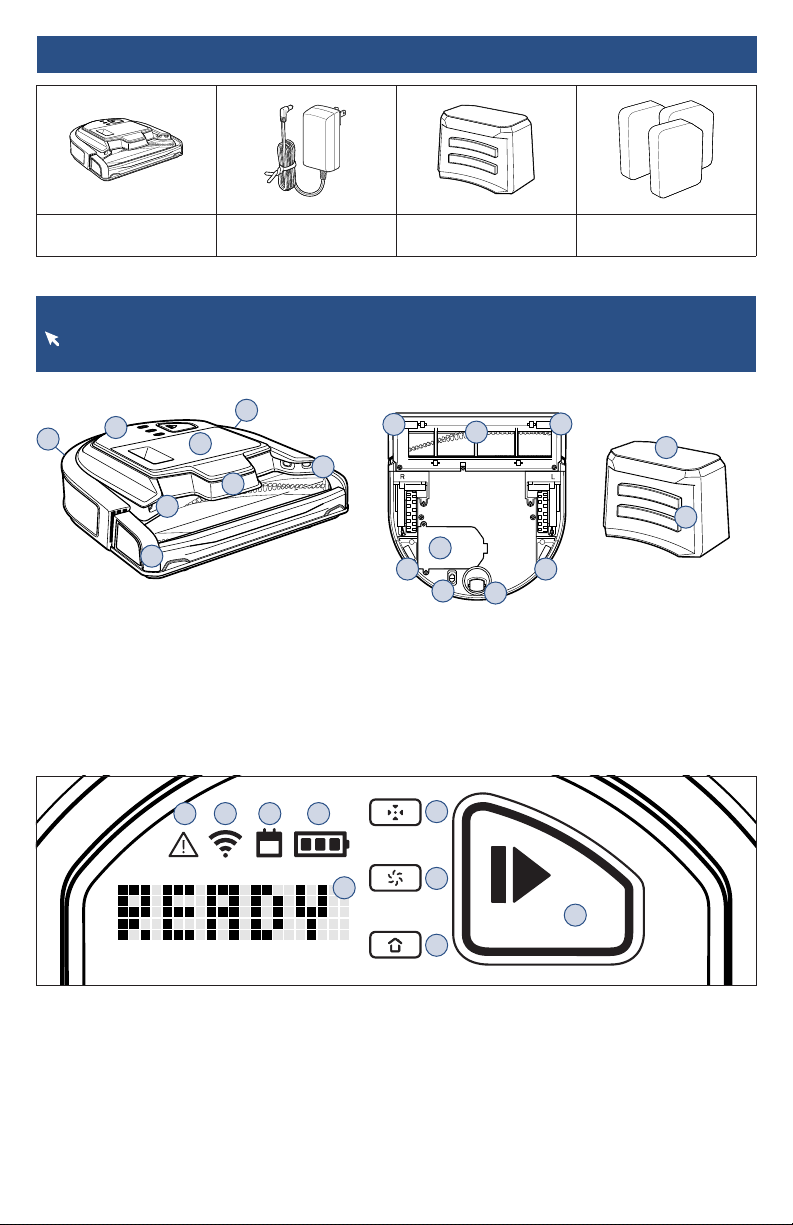
4 BISSELL.com
Product View
For more information about your robot, download the BISSELL Connect App, see instructions
on page 5 or visit support.BISSELL.com for additional support videos and information.
Product View
1. Robot Interface
2. Dirt Bin
3. DIGITALVISION™ Sensors
4. Infrared Sensors
5. Bumper
6. Docking Station
7. Charging Contacts
8. Cliff Sensors
9. Sole Plate, Brush Roll
10. Battery Compartment
11. Power Switch
12. Caster Wheel
Robot Interface View
1. Notification Light
2. WiFi Status Light
3. Schedule Status Light
4. Battery Status Light
5. Text Display
6. Spot Mode Button
7. Power Level Button
8. Dock Mode Button
9. START/PAUSE Button
1
2
5
3
3
4
4
4
9
8
8
8 8
10
11
12
6
7
BISSELL® ICONpet
™
Robotic Vacuum
Power Adapter Docking Station Filter Pack
Select Models
What’s in the Box?
1 2 3 4
5
6
7
8
9
Loading ...
Loading ...
Loading ...