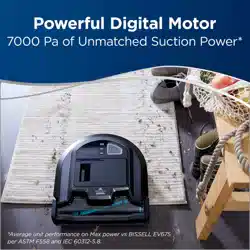Loading ...
Loading ...
Loading ...
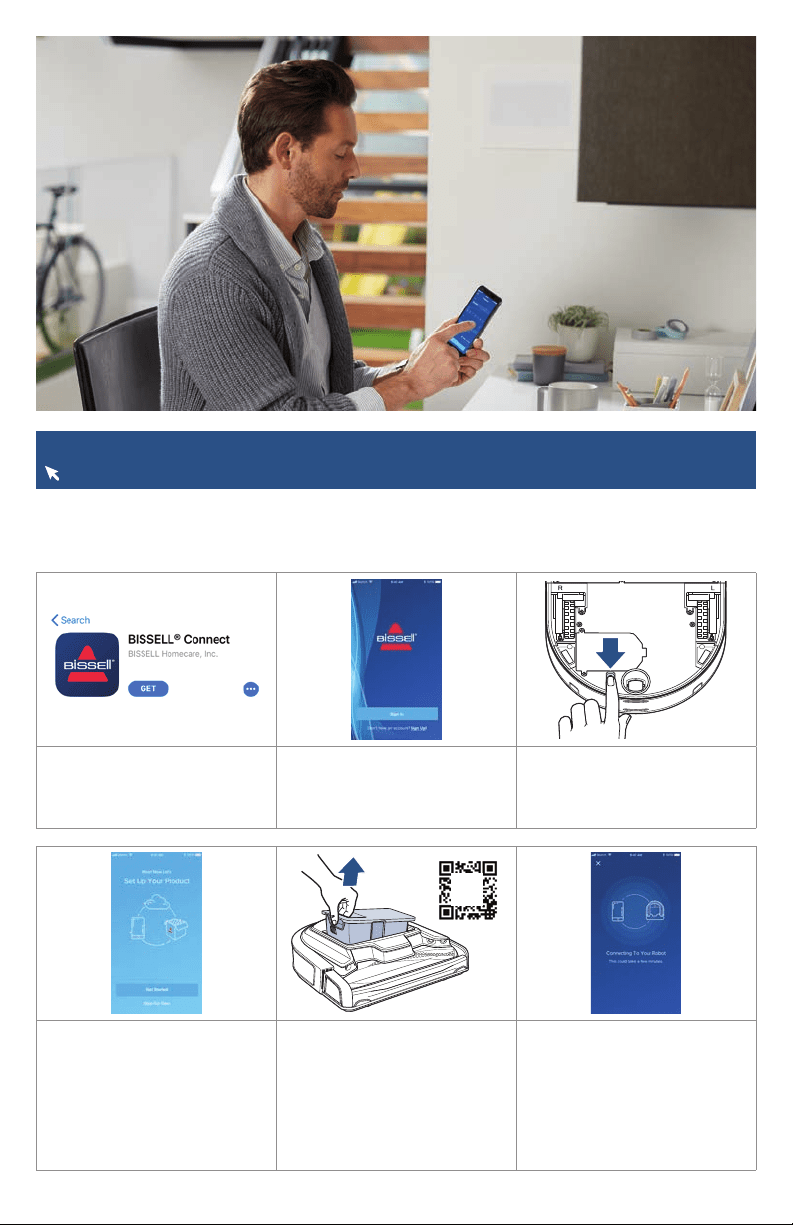
BISSELL.com 5
1. In the App or Google
Play Store search “BISSELL
Connect” and download.
2. Once downloaded, open the
app to sign in or create a new
login.
3. Make sure you’re near your
WiFi router before turning the
robot ON (I).
4. From the app, select “Set
Up Your Product” and then
select “Get Started”.
Note: Be sure the robot is
charged or is on the dock
before attempting to pair.
5. The QR code needed for
setup can be found under the
Dirt Bin. The WiFi Status Light
should start flashing blue when
the Dirt Bin is removed.
Note: Keep the bin removed
until you have named your
robot in the app.
6. Once you have located and
scanned the QR code, follow
the instructions in the app to
pair.
Connecting Your Robot to the BISSELL Connect App
For more help, visit support.BISSELL.com.
Downloading the BISSELL Connect App means you can change your robot’s cleaning mode, start,
pause, or stop your robot, schedule cleanings, view notifications, track your cleaning history and
troubleshoot all from the palm of your hand.
Find
Me
Scan
Code
Loading ...
Loading ...
Loading ...