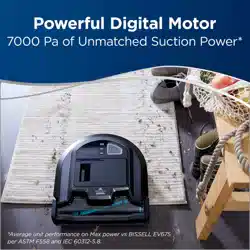Loading ...
Loading ...
Loading ...
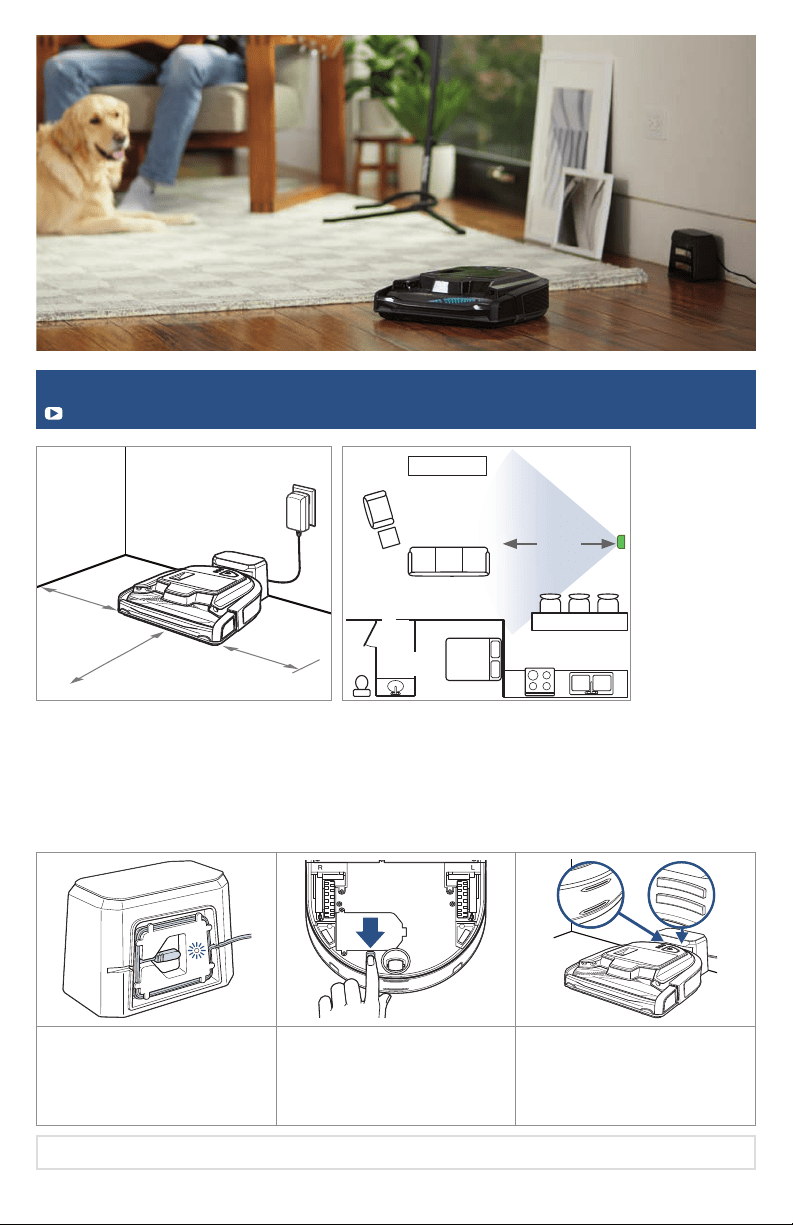
6 BISSELL.com
Docking and Charging Your Robot
More of a video person? Open up the BISSELL Connect App for how-to videos.
1. Plug the Power Adapter into
the wall and the back of the
dock. The light will illuminate
when the dock is ON.
2. Turn the Power Switch on
the bottom of the robot ON (I).
3. Place the robot on the dock.
The Battery Status Light will
flash to indicate charging.
Charge for 4 hours for
maximum cleaning time.
• To help the robot find its home, we recommend at least 40 inches (1 meter) of space between the
dock and any walls or obstacles around it. For reference, see diagram.
• Choose a spot with a good WiFi signal in your home.
• Set up the dock in a central part of your home to help improve docking success.
• For best docking performance, dock should be on hard floor surface.
• Robot may spend up to 20 minutes searching for dock when the battery is low.
40 in
1 m
40 in
1 m
40 in
1 m
Note: Store robotic vacuum safely indoors where it is unlikely to be damaged.
15 ft
4.5 m
Loading ...
Loading ...
Loading ...