Loading ...
Loading ...
Loading ...
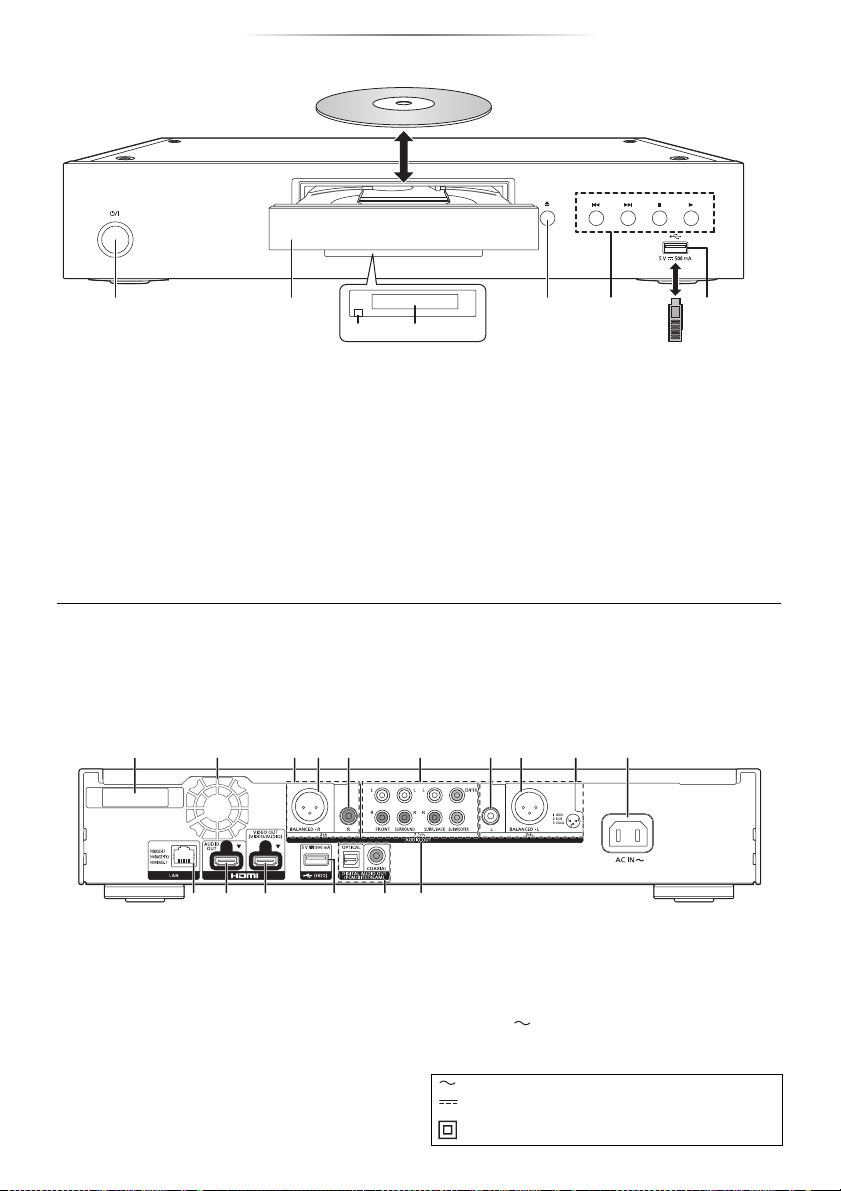
Getting started
- 9 -
∫ Front
1 Standby/on switch (Í/I) (> 18)
Press to switch the unit from on to standby
mode or vice versa. In standby mode, the unit
is still consuming a small amount of power.
2 Disc tray
3 Remote control signal sensor
Distance: Within approx. 7 m (23 feet)
Angle: Approx. 20e up and down, 30e left and
right
4 Display
5 Disc tray open/close button
6 Basic playback control buttons (> 20)
7 USB port (5 V DC 500 mA)
This port supports USB 2.0 High Speed.
∫ Rear
1 LAN port (> 17)
2 HDMI AUDIO OUT terminal (> 11)
3 HDMI VIDEO OUT terminal (> 10)
4 USB port (HDD) (5 V DC 900 mA)
This port supports USB 3.0 Super-Speed.
5 DIGITAL AUDIO OUT terminal
(OPTICAL/COAXIAL terminal) (> 12)
6 Analog AUDIO OUT terminals (> 13)
7 Wireless LAN antenna
8 Cooling fan
10 7.1ch AUDIO OUT terminals (> 13)
11 AC IN ( ) terminal (> 10)
The symbols on this product represent the following.
1 2
43
5 67
CAUTION
Do not place objects in front of the unit. The disc tray may collide with objects when it is opened, and
this may cause malfunction.
≥ When inserting a media item, ensure that it is facing the correct way, which is the right side facing up.
≥ If you connect a Panasonic product with a USB connection cable, the setup screen may be displayed on the connected
equipment. For details, refer to the instructions for the connected equipment.
1 2 3 45
8
7
119 10 9
6
9 2ch AUDIO OUT terminals (> 12)
a BALANCED terminals
b AUDIO OUT terminals
AC
DC
Class II equipment (The construction of the product is
double-insulated.)
Loading ...
Loading ...
Loading ...