Loading ...
Loading ...
Loading ...
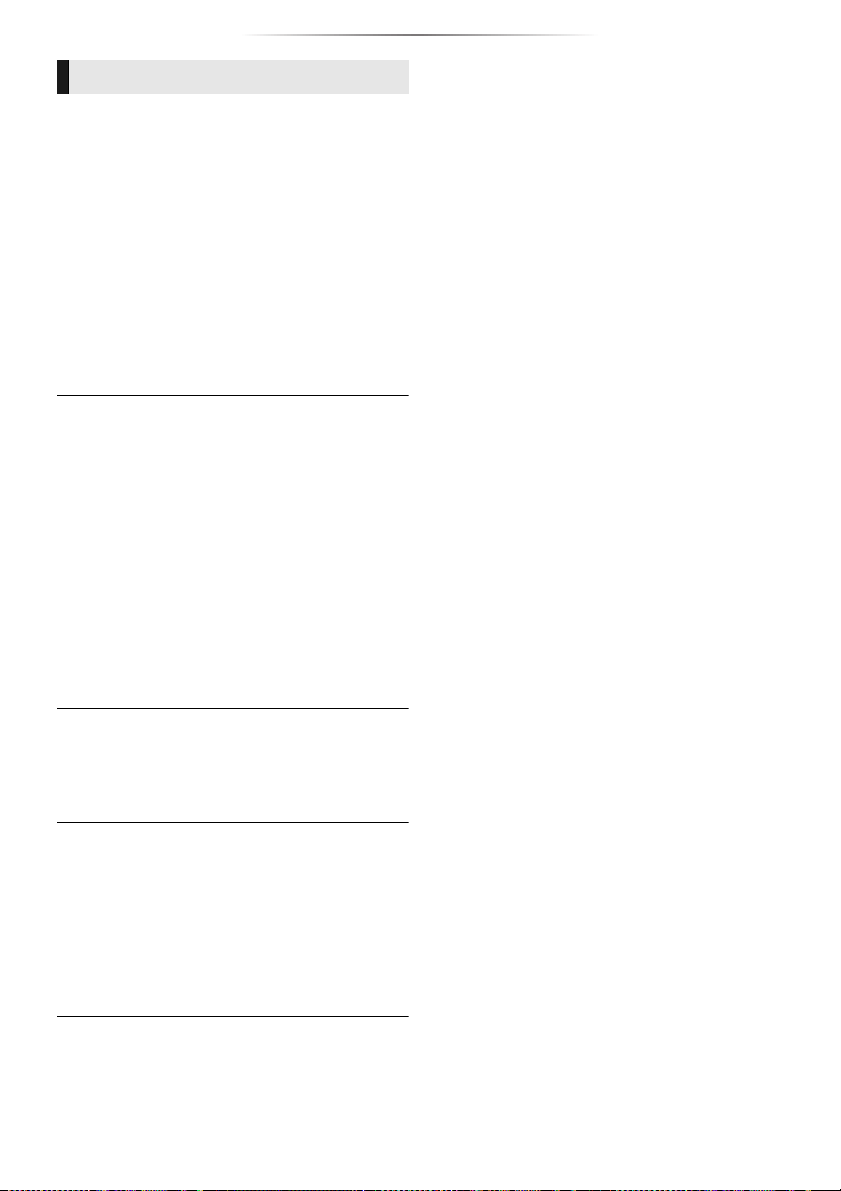
- 40 -
Reference
Cannot hear the desired audio.
h Check the connections and the “Digital Audio
Output” settings. (> 11, 32)
h When the unit is connected to an amplifier/
receiver with the 7.1ch AUDIO OUT
terminals, set “Analog Multi Channel”. (> 33)
h To output audio from a device connected with
an HDMI cable, set “Audio Output” to “On” in
the Setup menu. (> 31)
h When connecting this unit to a TV via an
HDMI VIDEO OUT and to an amplifier/
receiver via an HDMI AUDIO OUT, set
“HDMI(VIDEO) Output Mode” to “Auto ( Video
Only / Video+Audio )”. (> 11, 30)
Even when gapless playback is performed for
an album or similar group of songs containing
a sound source recorded at a live
performance or concert (a music file
containing songs that are recorded
continuously), the playback is interrupted
between songs.
h In the following cases, playback is interrupted
between songs:
– When the file contains recordings that differ
from one another in their settings, such as
file format, sampling frequency, and
channel number
– When files of 100 or more songs are
contained in a single folder
The volume of audio output from the analog
AUDIO OUT terminals is too high or too low.
h Adjust the volume of the analog AUDIO OUT
terminals in “Analog Volume (dB)” in the
Option menu. (> 29)
Cannot output audio with a sampling
frequency higher than 192 kHz from the HDMI
AUDIO OUT/OPTICAL/COAXIAL terminal.
h On this unit, only the analog AUDIO OUT
terminals support output of audio with a
sampling frequency higher than 192 kHz.
Connect to any of the analog AUDIO OUT
terminals to output audio with a sampling
frequency higher than 192 kHz.
There is no sound coming out.
h To output audio using OPTICAL/COAXIAL
terminal, set “OPTICAL / COAXIAL Down
Sampling” properly. (> 32)
h Refer to “Connecting to an amplifier/receiver”
(> 11 - 16) to check the audio output settings
suited to the connections of your device.
In the following cases, audio is not output
from the terminals listed below:
≥HDMI VIDEO OUT terminal
– When a device is connected to the HDMI
AUDIO OUT terminal and “HDMI(VIDEO)
Output Mode” is set to “Auto ( Video Only /
Video+Audio )” (> 30)
– When “Audio Output” in “Advanced
Settings” is set to “Off” (> 31)
– While playback is being performed with
“Audio Output” in “Settings for High Clarity
Sound” set to “OPTICAL / COAXIAL Only”
or “Analog Only” (> 33)
– When “Analog Multi Channel” is set to “On”
(> 33)
≥HDMI AUDIO OUT terminal
– When “Audio Output” in “Advanced
Settings” is set to “Off” (> 31)
– While playback is being performed with
“Audio Output” in “Settings for High Clarity
Sound” set to “OPTICAL / COAXIAL Only”
or “Analog Only” (> 33)
– When “Analog Multi Channel” is set to “On”
(> 33)
≥OPTICAL/COAXIAL terminal
– When a device is connected to the HDMI
AUDIO OUT terminal and “Audio Output” in
“Advanced Settings” is set to “On” (> 31)
– While playback is being performed with
“Audio Output” in “Settings for High Clarity
Sound” set to “HDMI Only” or “Analog Only”
(> 33)
≥2ch AUDIO OUT terminals
– When a device is connected to the HDMI
AUDIO OUT terminal and “Audio Output” in
“Advanced Settings” is set to “On” (> 31)
– While playback is being performed with
“Audio Output” in “Settings for High Clarity
Sound” set to “HDMI Only” or “OPTICAL /
COAXIAL Only” (> 33)
Audio
Loading ...
Loading ...
Loading ...