Loading ...
Loading ...
Loading ...
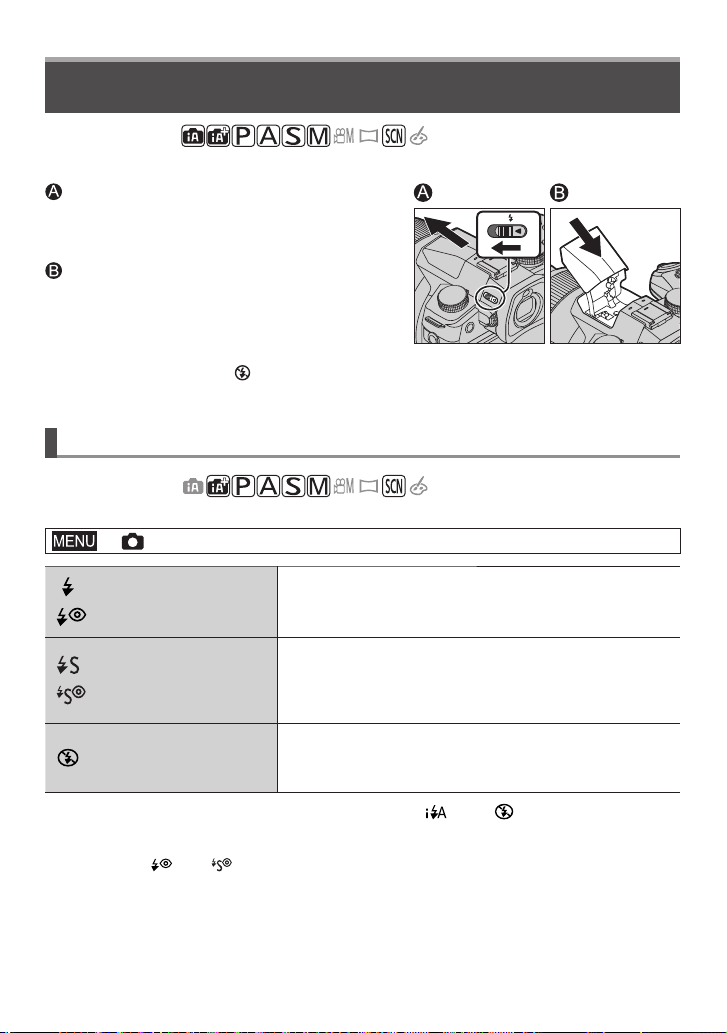
DVQX1774 (ENG)
51
Recording
Taking pictures with flash
Recording mode:
■
Open/Close the built-in flash
To open the flash
Slide the flash open lever.
• Be careful when opening the flash as the flash will
jump out.
To close the flash
Press the flash until it clicks.
• Be careful not to catch a finger or any other part of
your body or any object when you close the flash.
• Forcibly closing the flash can damage the camera.
• Be sure to close the built-in flash when not in use.
• The flash setting is fixed to [
] (Forced Flash Off)
while the flash is closed.
Changing Flash Mode
Recording mode:
Set the flash to match the recording.
→ [Rec] → [Flash] → [Flash Mode]
: [Forced Flash On]
: [Forced On/Red-Eye]
The flash is activated every time regardless of the recording
conditions.
• Use this when your subject is back-lit or under
fluorescent light.
: [Slow Sync.]
: [Slow Sync./Red-Eye]
Takes brighter pictures such as pictures of subjects against a
nightscape by decreasing the shutter speed when firing a flash.
• Ideal for taking pictures of people against a nightscape.
• Using a slower speed can cause motion blur. We
recommend using a tripod.
: Forced Flash Off
Always takes pictures without flash under all recording
conditions.
• Ideal for taking pictures where the use of flash is
prohibited.
• In Intelligent Auto Plus Mode, the setting items are [ ] and [ ] .
The flash is activated twice. The interval between the first and second flash is
longer when [ ] or [ ] is set. The subject should not move until the second
flash is activated.
Loading ...
Loading ...
Loading ...