Loading ...
Loading ...
Loading ...
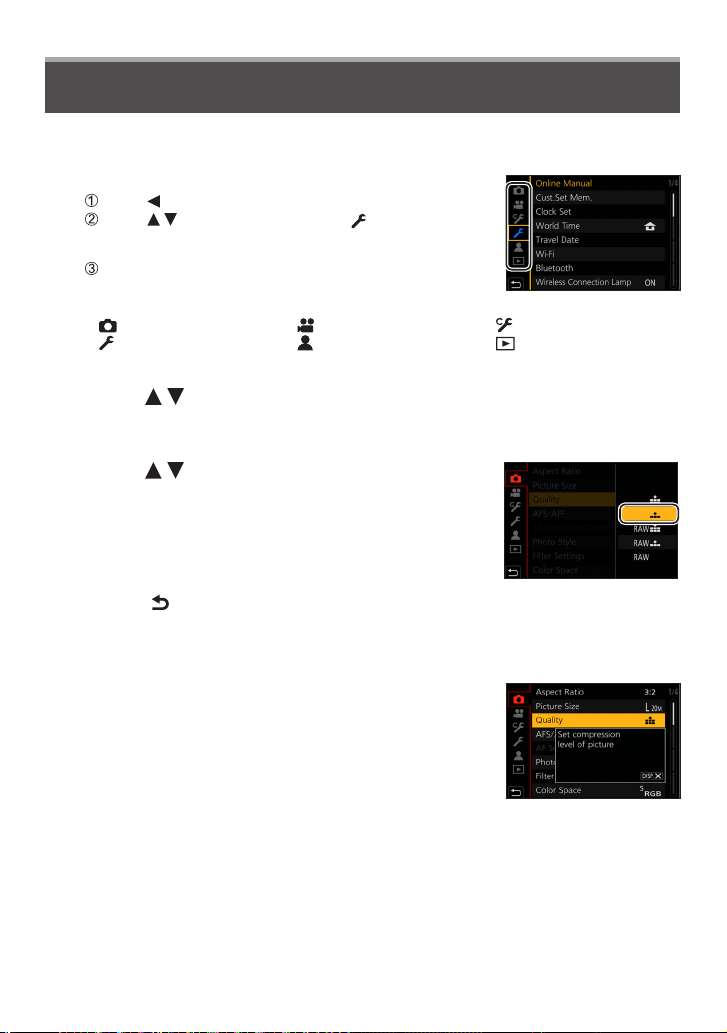
Preparations/Basics
DVQX1774 (ENG)
30
Setting the menu
1
Press [MENU/SET] to bring up the menu
2
Switch the menu type
Press
Press to select a tab such as [ ]
• You can also select the menu toggle icons by rotating the
front dial.
Press [MENU/SET]
■
Menu types
•
[Rec]
• [Setup]
• [Motion Picture]
• [My Menu]
•
[Custom]
• [Playback]
• Menus to be displayed in each recording mode (→59)
3
Press to select the menu item and press [MENU/SET]
• The menu item can also be selected by rotating the rear dial.
• You can also switch to the next page by rotating the zoom lever.
4
Press to select the setting and press
[MENU/SET]
• The setting can also be selected by rotating the rear
dial.
• The setting methods vary depending on the menu
item.
5
Press [ ] button repeatedly until the recording or playback
screen reappears
• The menu screen can also be exited by pressing the shutter button halfway.
●
You can display an explanation on the menu by pressing the [DISP.]
button while you select a menu item or setting.
●
The menu items that cannot be set are grayed out. In some setting
conditions, the reason the setting is disabled is displayed when you
press [MENU/SET] if you select a grayed-out menu item.
Loading ...
Loading ...
Loading ...