Loading ...
Loading ...
Loading ...
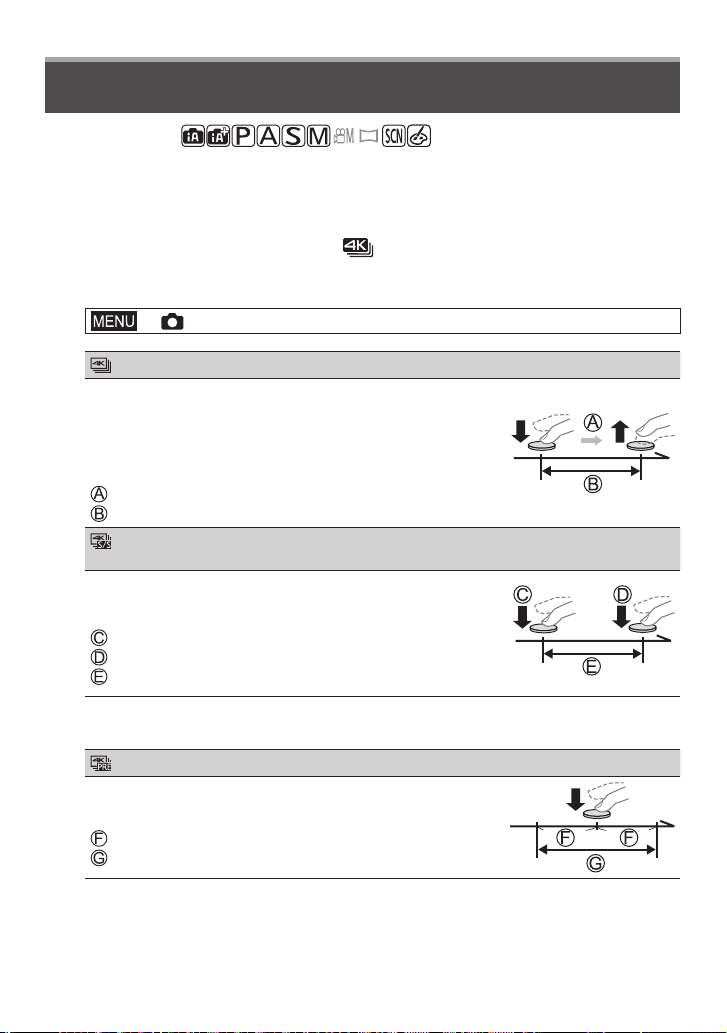
Recording
DVQX1774 (ENG)
42
Recording with the 4K Photo function
Recording mode:
You can take burst pictures of approximately 8 million pixels with a burst rate of 30 fps.
You can select and save a frame from the burst file.
• To record pictures, use a UHS Speed Class 3 card.
• When recording, the angle of view becomes narrower.
1
Set the drive mode dial to [ ]
2
Select the recording method
→ [Rec] → [4K PHOTO]
[4K Burst]
For capturing the best shot of a fast-moving subject
Burst recording is performed while the shutter button is pressed
and held.
• Recording will start approximately 0.5 seconds after you press
the shutter button fully. Therefore, press the button fully slightly
in advance.
Press and hold
Recording is performed
[4K Burst(S/S)]
“S/S” is an abbreviation of “Start/Stop”.
For capturing unpredictable photo opportunities
Burst recording starts when the shutter button is pressed and
stops when pressed again.
Start (First)
Stop (Second)
Recording is performed
●
When you press the [Fn6] button while recording, you can add a marker. (Up to 40 markers
for each recording.) When selecting and saving pictures from a 4K burst file, you can skip to
the positions where you added markers.
[4K Pre-Burst]
For recording as needed whenever a photo opportunity arises
Burst recording is performed for approximately 1 second before
and after the moment that the shutter button is pressed.
Approximately 1 second
Recording is performed
Loading ...
Loading ...
Loading ...