Loading ...
Loading ...
Loading ...
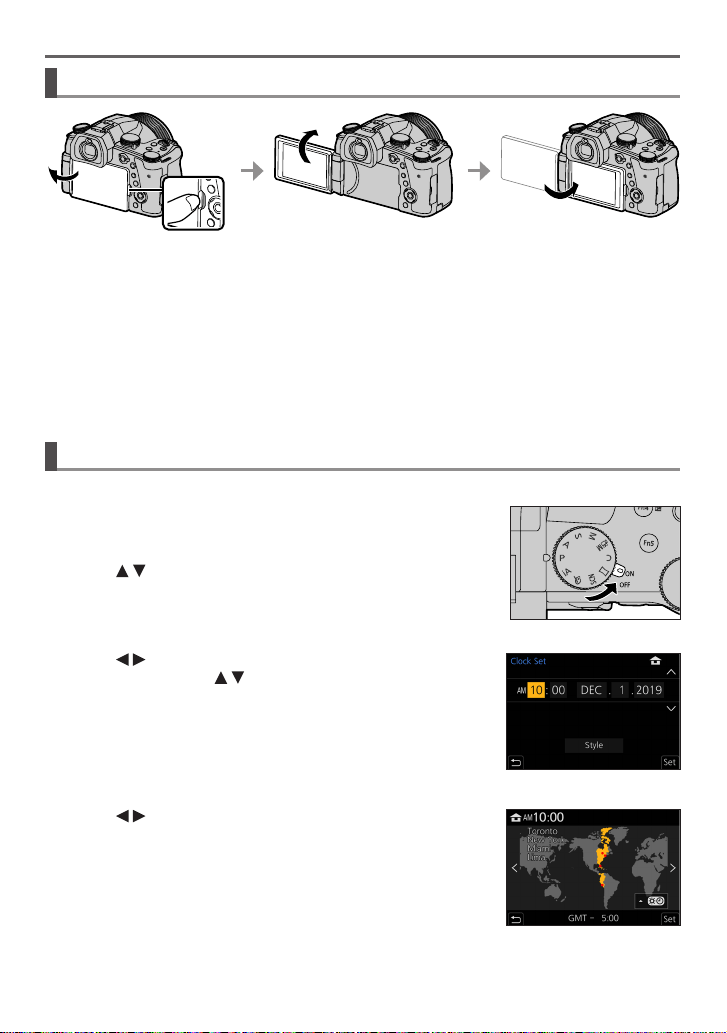
DVQX1774 (ENG)
21
Preparations/Basics
Opening the Monitor
1
2
3
1
Place your finger in the cleft on the right side of the monitor and open the
monitor toward the left side (maximum 180°)
2
It can be rotated 180° to the direction of the lens
3
Return the monitor to its original position
●
Only rotate the monitor after opening it wide enough, and be careful not to use excessive
force. Doing so may cause damage to this unit.
●
When not using the monitor it is recommended that you close it with the screen facing inward to
prevent dirt and scratches.
Setting the clock
The clock is not set when the camera is shipped.
1
Turn the camera on
2
Press [MENU/SET]
3
Press to select the language and press
[MENU/SET]
• The [Please set the clock] message appears.
4
Press [MENU/SET]
5
Press to select the items (year, month, day, hour,
minute), and press to set
6
Press [MENU/SET]
7
When [The clock setting has been completed.] is
displayed, press [MENU/SET]
8
When [Please set the home area] is displayed, press [MENU/SET]
9
Press to set your home area and press
[MENU/SET]
Loading ...
Loading ...
Loading ...