Loading ...
Loading ...
Loading ...
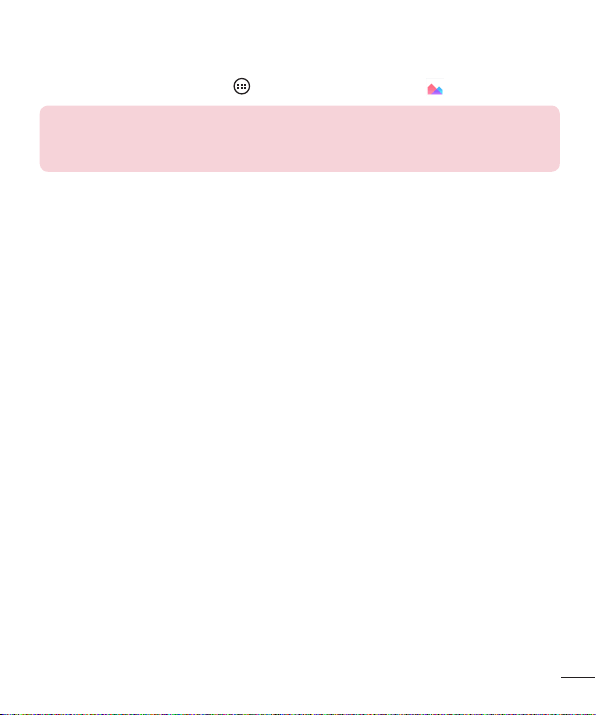
49
Camera and Video
Gallery
TheGalleryallowsyoutoviewandmanageallofyourpicturesandvideos.
• FromtheHomescreen,tap >Apps tab(ifnecessary)> .
NOTE:
• Depending on the software installed, some file formats may not be supported.
• Some files may not play properly due to their encoding.
Viewing pictures
TheGallerydisplaysyourpicturesinfolders.Whensomeapplicationssaveapicture,a
folderisautomaticallycreatedtocontainthepicture.
Picturesaredisplayedinafolderbythedatetheywerecreated.Selectapicturetoview
itfullscreen.Scrollleftorrighttoviewthenextorpreviousimage.
Zooming in and out
Useoneofthefollowingmethodstozoominandoutonanimage:
• Double-tapanywheretozoomin.
• Spreadtwofingersapartonanyplaceinthepicturetozoomin.Pinchinordouble-
taptheimagetozoomout.
Loading ...
Loading ...
Loading ...