Loading ...
Loading ...
Loading ...
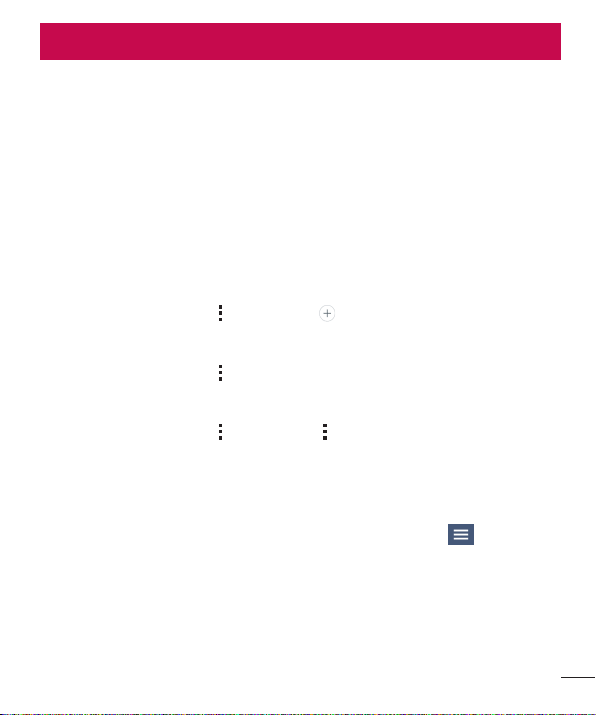
43
Email
Email
YoucanusetheEmailapplicationtoreademailsfromserviceslikeGmail.TheEmail
applicationsupportsthefollowingaccounttypes:POP3,IMAPandExchange.Your
serviceproviderorsystemadministratorcanprovideyouwiththeaccountsettingsyou
need.
Managing email accounts
ThefirsttimeyouopentheEmailapplication,asetupwizardopenstohelpyoutoset
upanemailaccount.
Adding another email account:
OpentheEmailappandtap >Settings> Add account.
Changing an email general settings:
OpentheEmailappandtap >Settings>General settings.
Deleting an email account:
OpentheEmailappandtap >Settings> >Remove account>Selectthe
accountyouwanttodelete>REMOVE>YES.
Working with account folders
Toaccessyouremailaccount'sfolders,opentheEmailappandtap >Show all
folders.EachaccounthasanInbox,Outbox,SentandDraftsfolder.Dependingonthe
featuressupportedbyyouraccount'sserviceprovider,youmayhaveadditionalfolders.
Loading ...
Loading ...
Loading ...