Loading ...
Loading ...
Loading ...
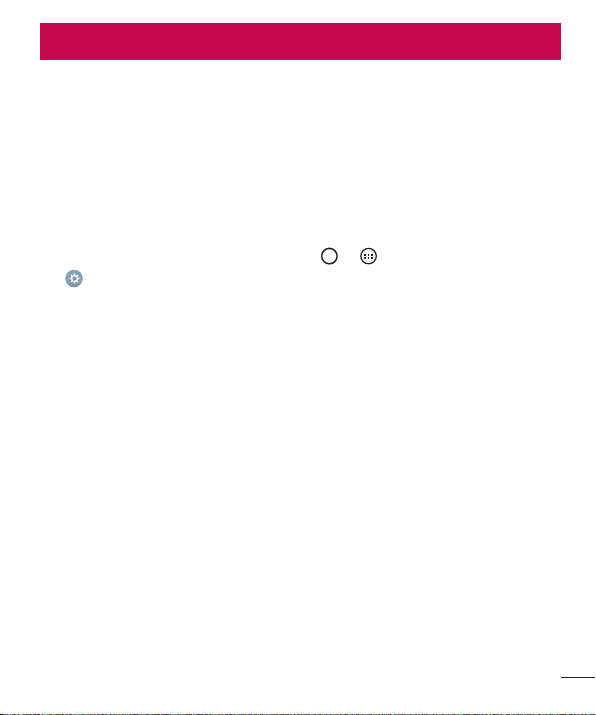
31
Google account setup
Google account setup
Whenyoufirstturnonyourphone,youhavetheopportunitytosignintoyourGoogle
AccountandselecthowyouwanttousecertainGoogleservices.
Setting up your Google account
• Duringtheinitialbootupofyourdevice,ensureyourdeviceisconnectedtothe
Web.Then,signintoaGoogleAccountfromthepromptedsetupscreen.
OR
• AfterhavingexitedtheStartupWizard,tap > >Appstab(ifnecessary)>
>Generaltab>Accounts & sync>ADD ACCOUNT>Google.
IfyoualreadyhaveaGoogleaccount,enteryouremailaddressandtapNEXT.
OnceyouhavesetupyourGoogleaccountonyourphone,yourphonewill
automaticallysynchronizewithyourGoogleaccountontheWeb(ifdataconnectionis
available).
Dependingonyoursynchronizationsettings,yourcontacts,Gmailmessages,Calendar
eventsandotherinformationfromtheseapplicationsandservicesontheWebare
synchronizedwithyourphone.
Aftersigningin,youcanuseGmail™andtakeadvantageofGoogleservicesonyour
phone.
Loading ...
Loading ...
Loading ...