Loading ...
Loading ...
Loading ...
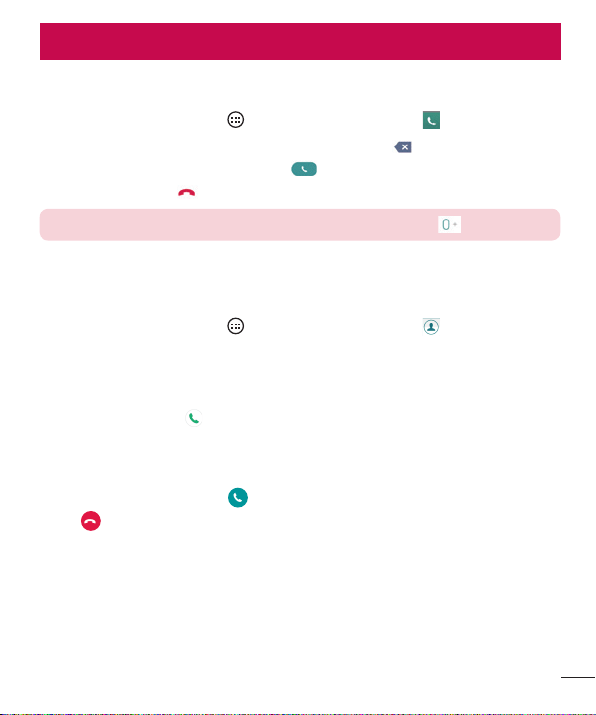
37
Calls
Calls
Making a call
1 FromtheHomescreen,tap >Appstab(ifnecessary)> toopenthedialer.
2 Enterthenumberusingthedialer.Todeleteadigit,tap
.
3 Afterenteringthedesirednumber,tap
toplacethecall.
4 Toendthecall,tap
.
TIP! To enter "+" to make international calls, touch and hold .
Calling your contacts
1 FromtheHomescreen,tap >Appstab(ifnecessary)> toopenyour
contacts.
2 Scrollthroughthecontactlist.Youcanalsoenterthecontact'snameintheSearch
eldorscrollalongthealphabetlettersontherightedgeofthescreen.
3 Toplacethecall,tap
nexttothecontactyouwanttocall.
Answering and rejecting a call
Whenyoureceiveacall,swipe inanydirectiontoanswerthecall.
Swipe
inanydirectiontodeclinethecall.
Loading ...
Loading ...
Loading ...