Loading ...
Loading ...
Loading ...
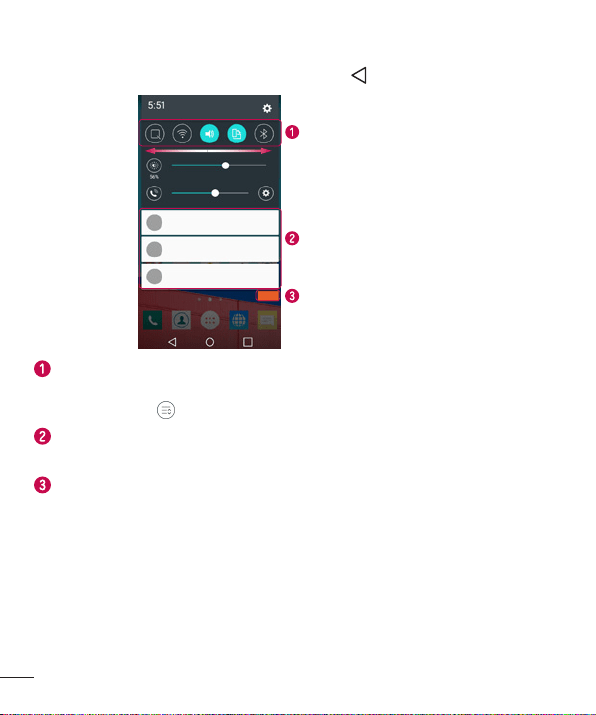
24
Your Home screen
Opening the Notifications panel
SwipedownfromtheStatusBartoopentheNotificationspanel.Toclosethe
Notificationspanel,swipethescreenupwardsortap .
Quick Settings Area
Notifications
Clear
TapeachQuickSettingkeytotoggleiton/off.Touchandholdthedesiredkeyto
directlyaccessthefunction'ssettingsmenu.ToseemoreQuickSettingkeys,swipe
leftorright.Tap
toremove,add,orrearrangeQuickSettingkeys.
Thecurrentnotificationsarelisted,eachwithabriefdescription.Tapanotification
toopenthecorrespondingapplicationthatmanagesit.
Taptoclearallofthenotifications.
Loading ...
Loading ...
Loading ...