Loading ...
Loading ...
Loading ...
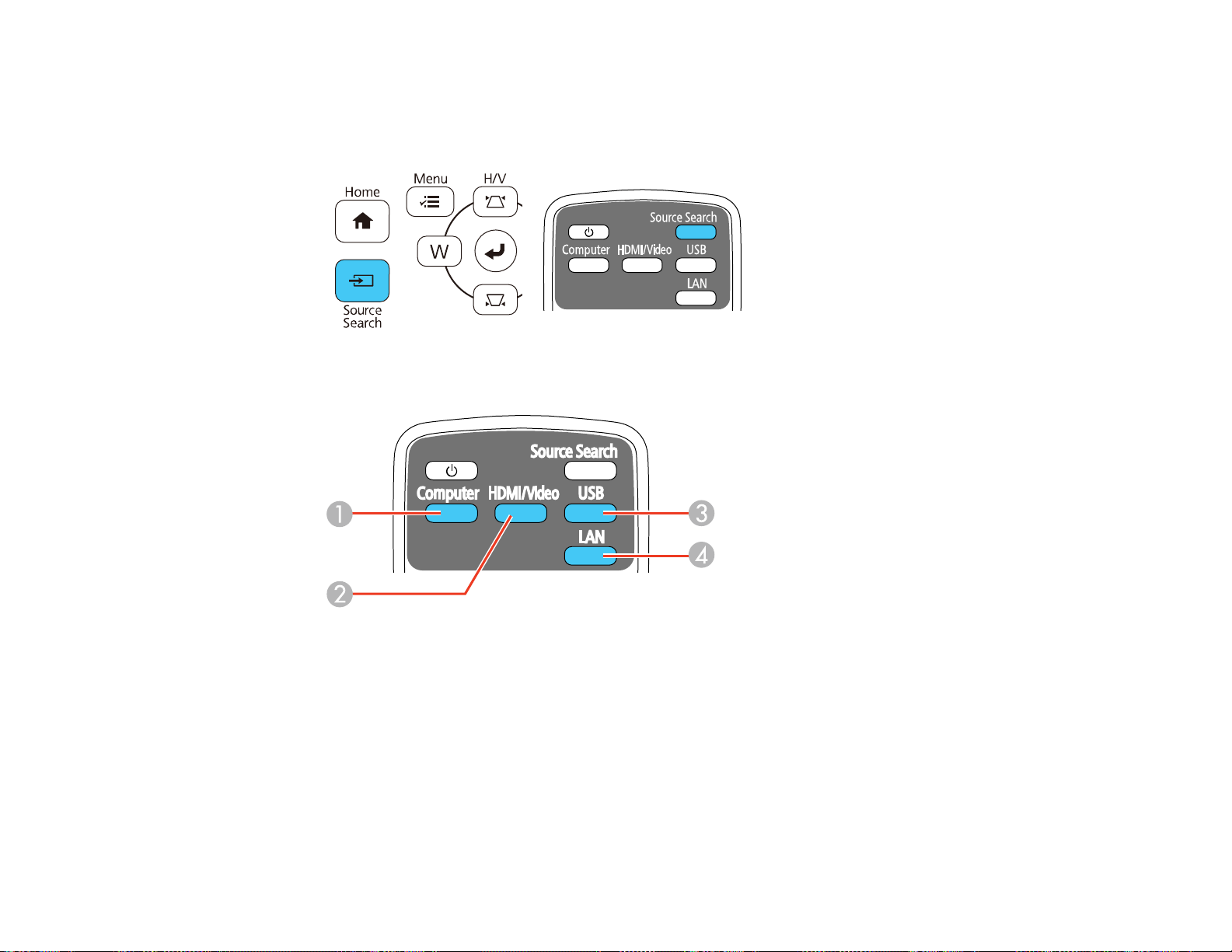
90
3. Do one of the following:
• Press the Source Search button on the projector or remote control until you see the image from
the source you want.
• Press the button for the source you want on the remote control.
1 Computer port sources
2 Video, HDMI, and MHL (Pro EX9210/Pro EX9220) sources
3 USB port sources (computer display and external devices)
4 Network source [LAN and Screen Mirroring (Pro EX9220)]
Loading ...
Loading ...
Loading ...