Loading ...
Loading ...
Loading ...
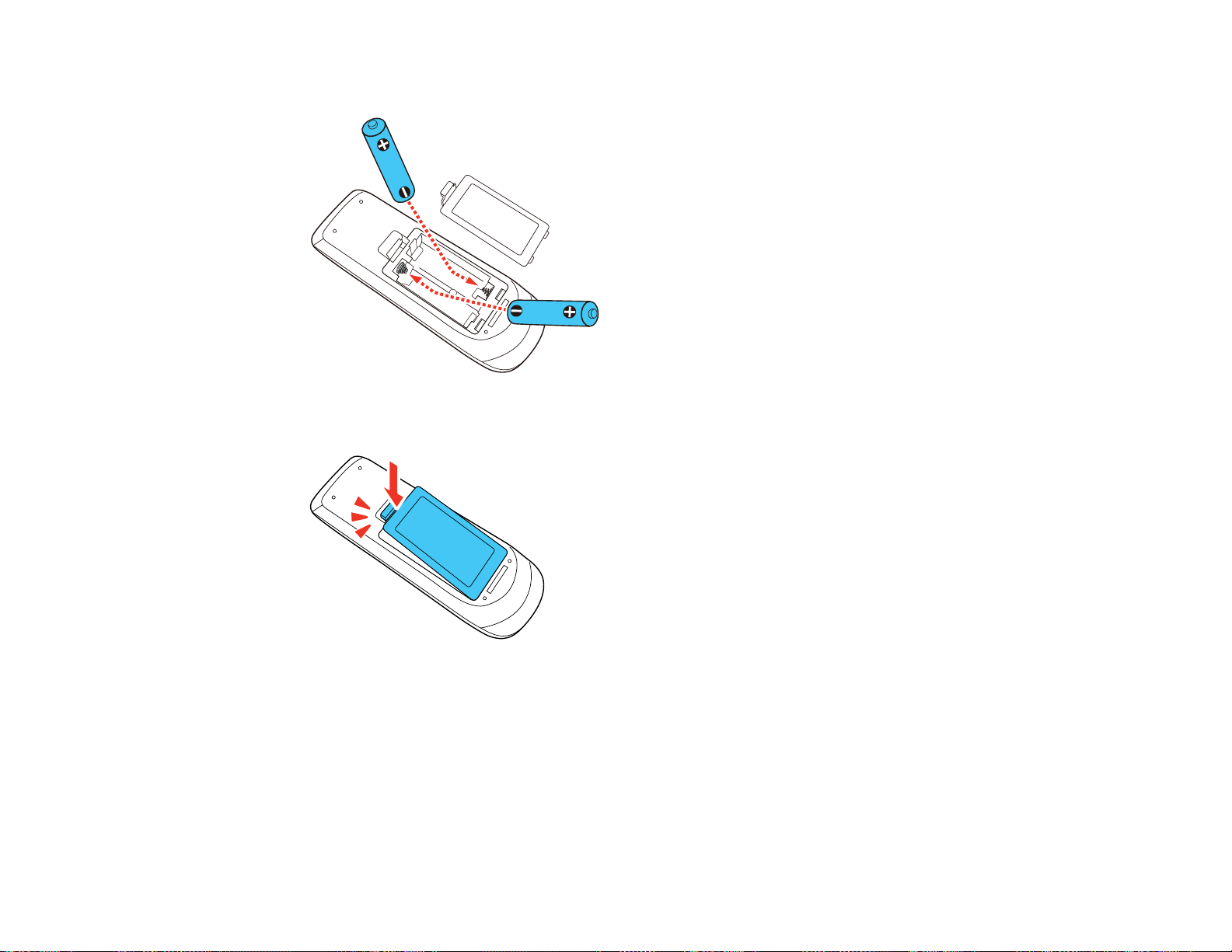
164
3. Insert the batteries with the + and – ends facing as shown.
4. Replace the battery cover and press it down until it clicks into place.
Warning: Dispose of used batteries according to local regulations. Do not expose batteries to heat
or flame. Keep batteries out of the reach of children; they are choking hazards and are very
dangerous if swallowed.
Parent topic: Projector Maintenance
Loading ...
Loading ...
Loading ...