Loading ...
Loading ...
Loading ...
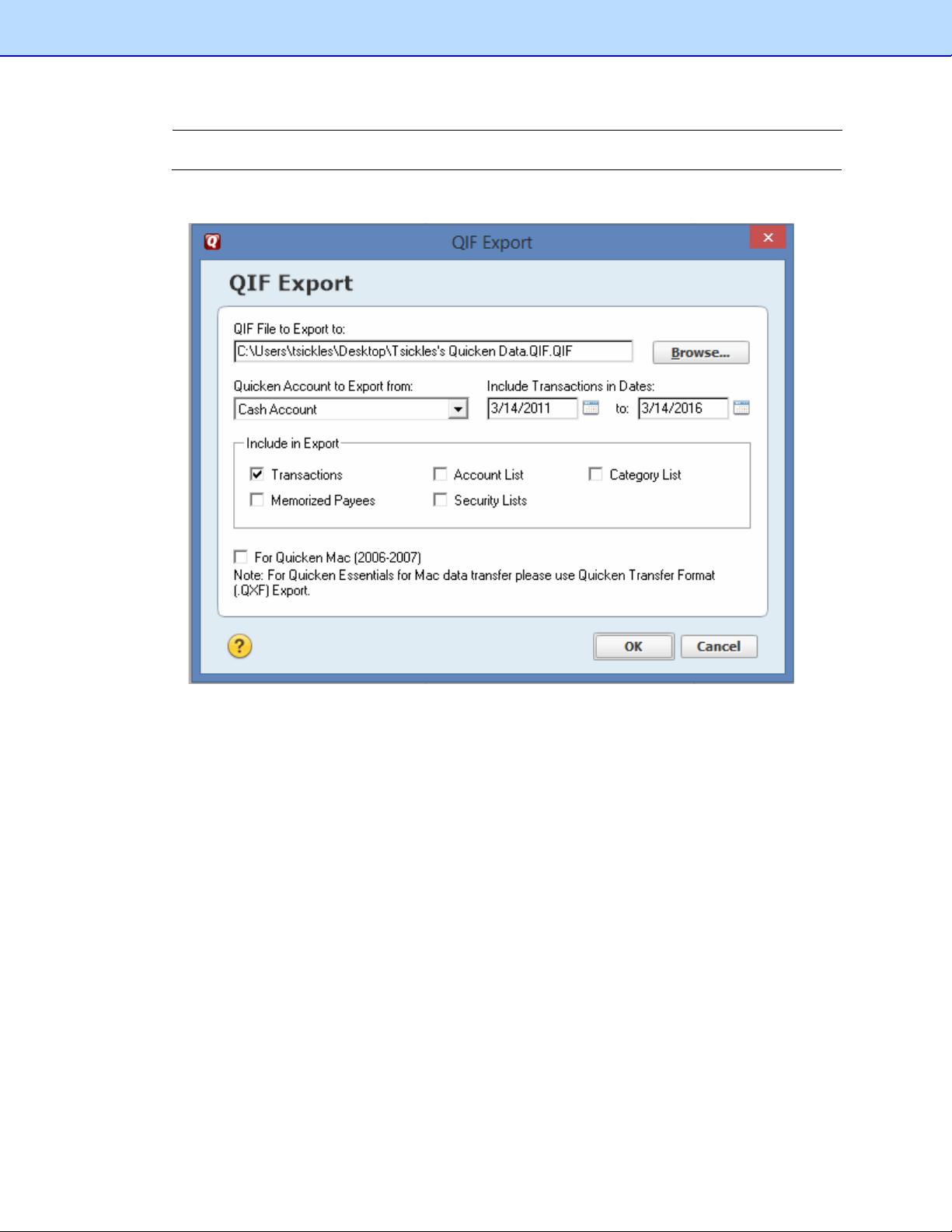
NOTE: Quicken supports importing BR-Receipt data into a cash, business or investment based
account.
Before starting, open Quicken and specify the correct account and select File Export QIF file.
Specify the location to export the file, select the Quicken Account and any other items to include
in the export and press OK.
9. Export BR-Receipts into Quicken using the QIF format.
a. Specify the QIF format by selecting File/Export to File.
b. Select Manage Quicken Accounts and select the Import button.
c. Select the file specified in QIF File to Export to and press OK
d. Press the Continue button and name the export file to something different than what was
used for the QIF File to Export and press save.
e. Open Quicken and select File/File Import/QIF and select the file created you exported from
BR-Receipts and the Quicken account to import into and any other items to import and
press the import button.
5
Loading ...
Loading ...
Loading ...