Loading ...
Loading ...
Loading ...
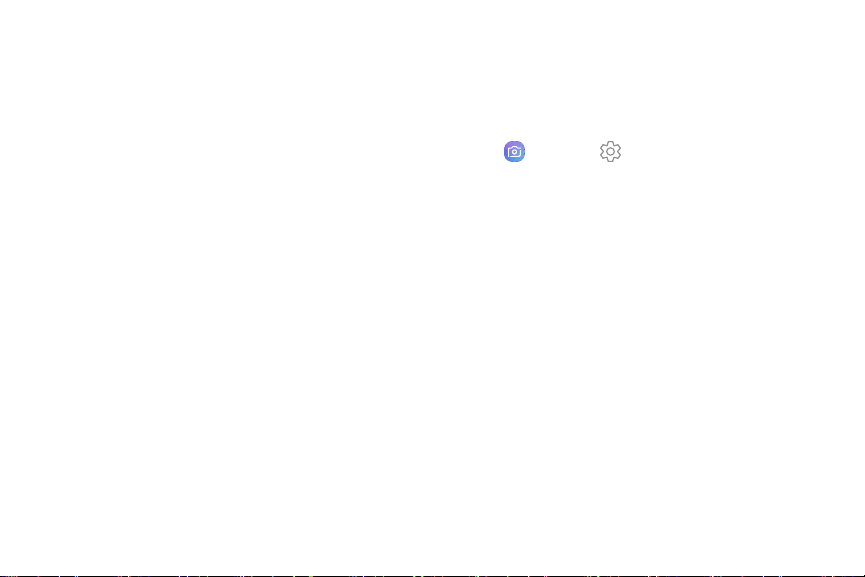
Front camera
• Selfie: Take selfie shots and apply various
effects, such as an airbrushed effect.
• Wide selfie: Take wide-angle selfie shots to fit
more people into your pictures.
• Virtual shot: Create multi-directional views of
objects.
Camera settings
Use the icons on the main camera screen and the
settings menu to configure your camera’s settings.
1. From a Home screen, swipe up to access Apps.
2.
Tap
Camera > S
ettings.
Re
ar camera
• Picture size: Select a resolution. Selecting a
higher resolution for higher quality requires
more memory.
• Video size: Select a resolution. Higher
resolution requires more memory.
• Tracking AF: Focus on and track a subject
selected on the preview screen.
• Shape correction: Correct distortion in
pictures automatically.
• Timer: Take time-delayed pictures or videos.
Apps 5
3
Loading ...
Loading ...
Loading ...