Loading ...
Loading ...
Loading ...
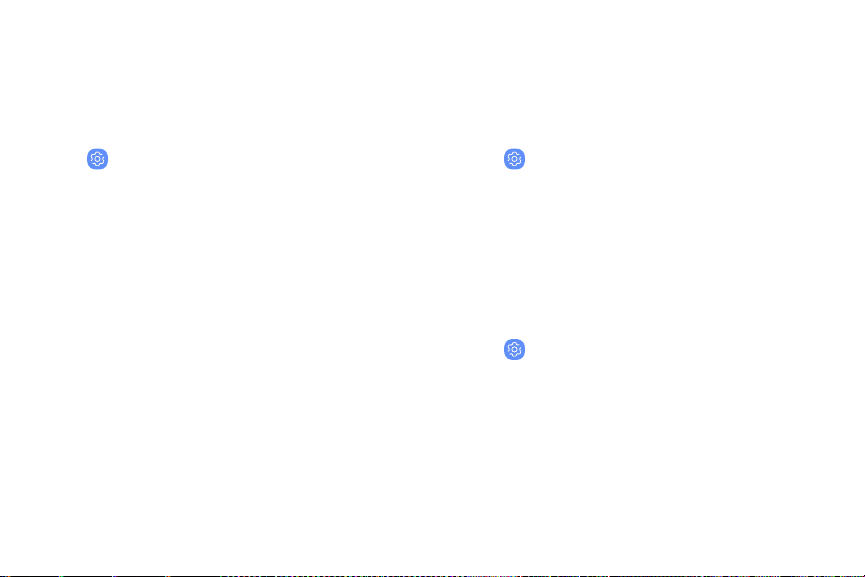
Screen quality
Customize the screen mode to match your viewing
preferences.
1. From a Home screen, swipe up to access Apps.
2.
Tap
Settings > D
isplay to configure an option:
• T
ap Screen mode and choose Adaptive display
or a specific type of screen mode based on
what you are viewing.
• Tap Screen resolution to select a resolution.
LED indicator
Light up the LED indicator when charging, voice
recording, or receiving notifications.
1. From a Home screen, swipe up to access Apps.
2.
Tap
Settings > D
isplay > LED indicator to
enable the feature.
Smart stay
Smart stay uses the front camera to detect your face
so that the screen stays on while you are looking at it.
1. From a Home screen, swipe up to access Apps.
2.
Tap
Settings > A
dvanced features >
Smart stay, and tap On/Off to enable the feature.
Display 1
47
Loading ...
Loading ...
Loading ...