Loading ...
Loading ...
Loading ...
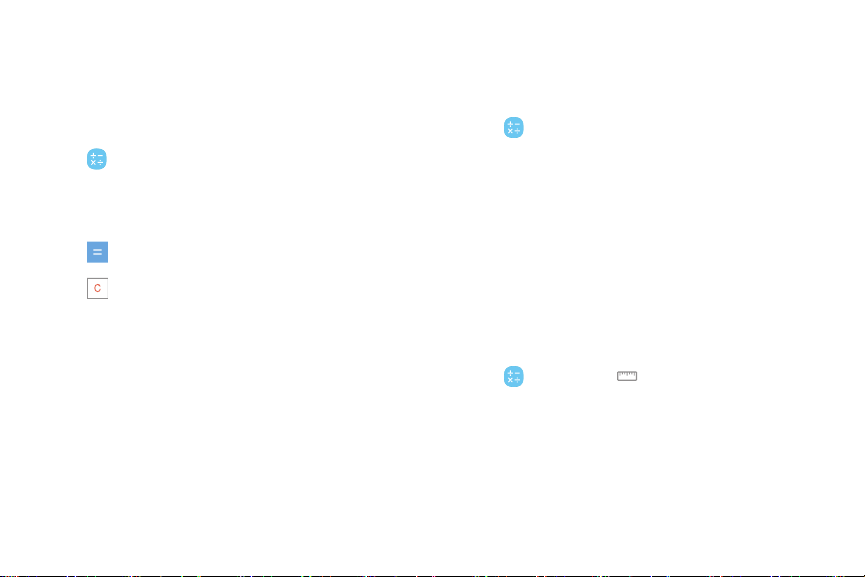
Calculator
The Calculator provides basic and advanced arithmetic
functions.
1. From a Home screen, swipe up to access Apps.
2.
Tap
Calculator, a
nd enter the first number.
3.
Tap an arithmetic function key, and enter the
next number.
4.
Tap
Equals to v
iew the result.
5.
Tap Clear to clear the results.
View calculator history
View and clear your calculator history.
1. From a Home screen, swipe up to access Apps.
2.
Tap
Calculator > H
istory.
• T
o return to the calculator, tap Keypad.
• To clear the calculator history, tap
Clear history.
Convert units of measurement
Quickly convert units of measurement using the unit
converter.
1. From a Home screen, swipe up to access Apps.
2.
Tap
Calculator > U
nit converter.
3.
Select a category and use the drop-down menus
to choose units of measurement.
4. Enter a numeric value to view the conversion.
Apps 45
Loading ...
Loading ...
Loading ...