Loading ...
Loading ...
Loading ...
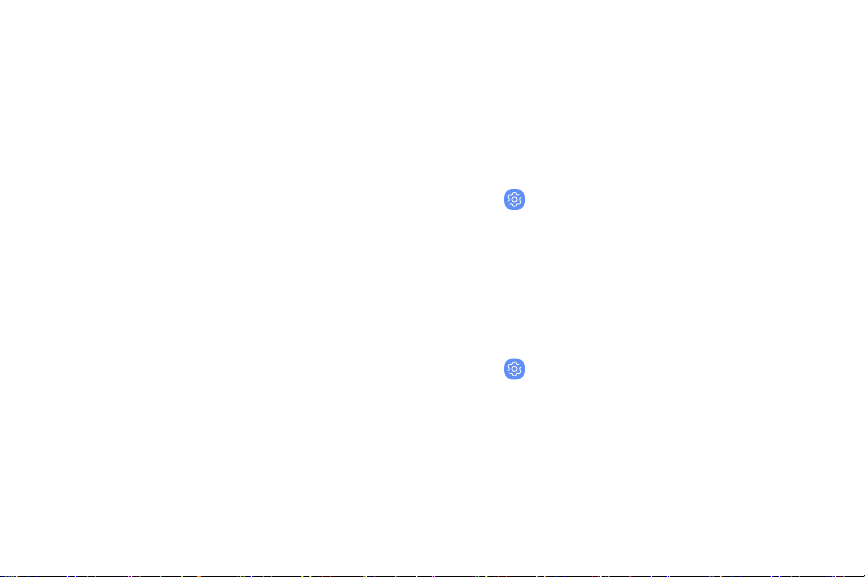
• Add apps to Home screen: Automatically add
newly downloaded apps to the Home screen.
• Quick-open notification panel: Enable this
feature to open the Notification panel from
the Home screen by swiping down.
• Hide apps: Select apps to hide.
• About Home screen: View version information.
Easy mode
Switch between the default screen layout and a
simpler layout. The Easy mode layout has larger text
and icons, making for a more straightforward visual
experience.
1. From a Home screen, swipe up to access Apps.
2.
Tap
Settings > D
isplay > Easy mode.
3.
Tap Easy mode to enable this feature.
4.
Tap Apply to confirm.
T
o disable Easy mode:
1
. From a Home screen, swipe up to access Apps.
2.
Tap
Settings > D
isplay > Easy mode >
Standard mode.
3.
Tap Apply to exit Easy mode.
L
earn about your device
22
Loading ...
Loading ...
Loading ...