Loading ...
Loading ...
Loading ...
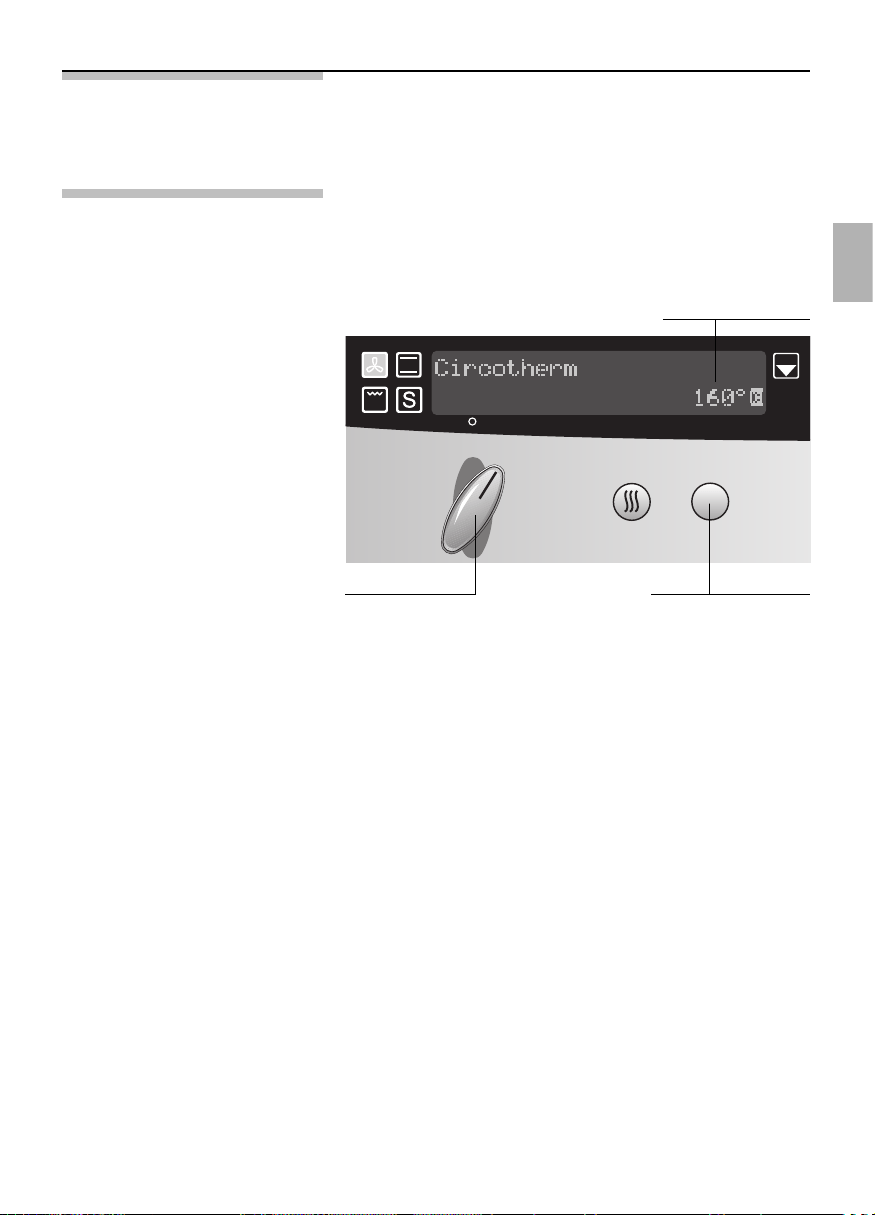
23
Operating the oven
Main and mini oven
Switching the
oven ON
Example: Circotherm
– main oven
Temperature display
Function selector Temperature selector
Before you switch on your oven, decide which
operating mode you would like to use.
Rotate the function selector to the right until the
required operating mode lights up on the text display.
The suggested temperature is displayed and the
oven light switches on.
Changing the temperature You can increase or reduce the suggested
temperature with the temperature selector in steps
of 5° C.
Notes
Steam cooking, dough proving, EasyClean (main
oven) and oven cleaning (mini oven).
➝ The temperature is fixed and cannot be changed.
Indicator light The
J on the temperature display is backlit when
the oven is heating up or a new temperature is
selected.
Loading ...
Loading ...
Loading ...