Loading ...
Loading ...
Loading ...
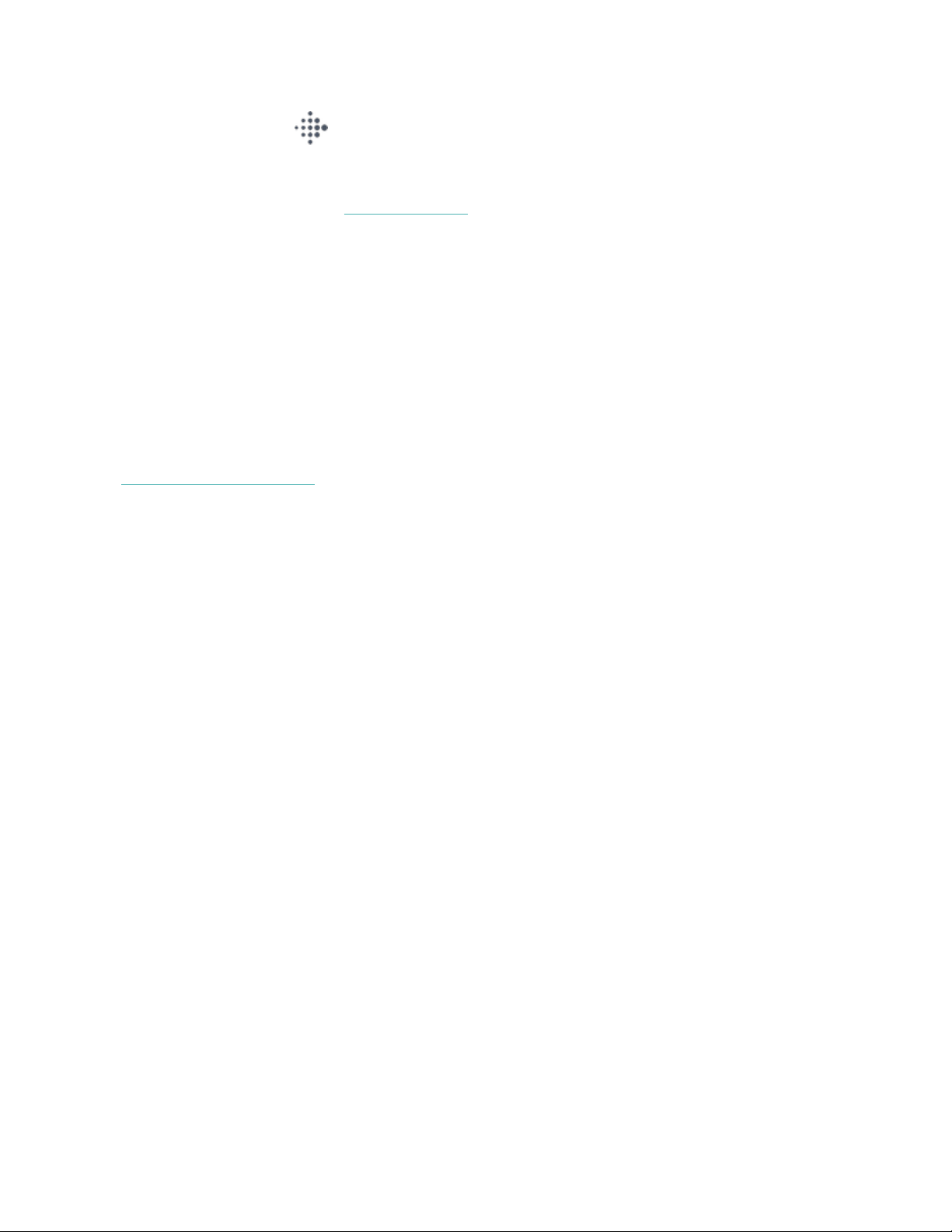
From the Today tab in the Fitbit app, tap your profile picture >Charge 4 tile
>Device Lock.
For more information, see help.fitbit.com.
Turn off the screen
To turn off Charge 4's screen when not in use, briefly cover the tracker face with
your opposite hand, press the button, or turn your wrist away from your body.
Care for Charge 4
It's important to clean and dry Charge 4 regularly. For more information, see
fitbit.com/productcare.
20
Loading ...
Loading ...
Loading ...