Loading ...
Loading ...
Loading ...
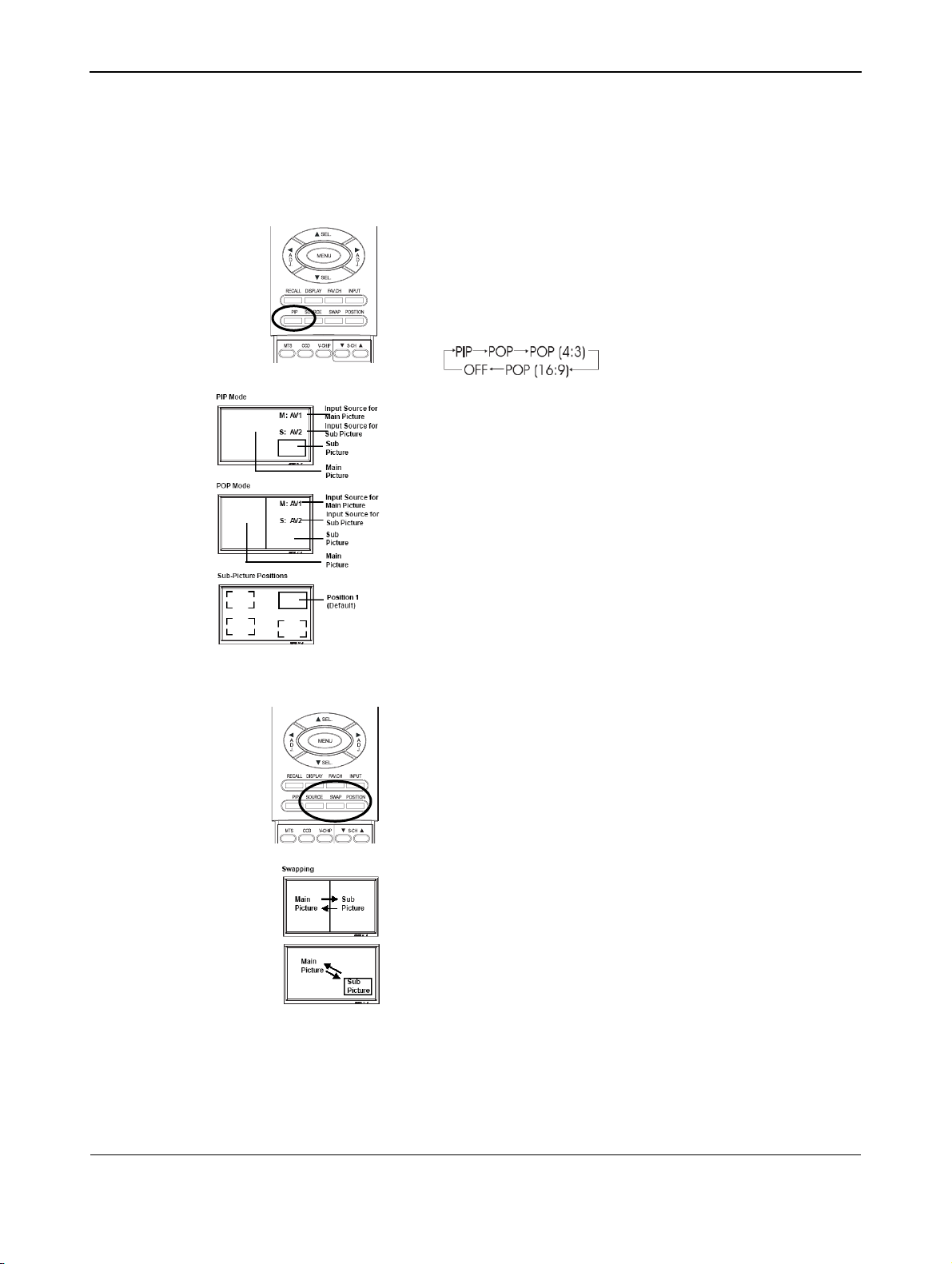
User Manual BDH4222V/4223V
31
8. ADVANCED FUNCTIONS
8.1 PICTURE-IN-PICTURE (PIP) / SIDE-BY-SIDE
PICTURE (POP)
Turn On PIP or POP Mode
1 Press the PIP key once on the remote control to activate in PIP
mode.
2 Press the PIP again to switch to POP mode.
3 Press the PIP key sequentially will cycle between:
In PIP mode, a small window is displayed in one of the four corners. The
OSD on the upper right corner will denote the input selected for main
picture (large screen) and the sub-picture (small screen) displayed.
In POP mode, the screen will be split in half. The screen on the left side
is the main picture and the screen on the right is the sub-picture. The
OSD on the upper right corner will denote the input signal source for
both the main and sub-pictures.
Notes:
● POP (4:3) Mode will preserve 4:3 aspect ratio for both images
displayed in the POP windows.
● POP (16:9) Mode will preserve 16:9 aspect ratio for both images
displayed in the POP windows.
● All PIP and POP related settings are also accessible using the
On-Screen menu Display.
Changing the Sub-Picture Position in PIP Mode
Once the PIP mode is turned on;
1 Press the POSITION key to switch position.
2 Press the POSITION key repeatedly to cycle through all four
corners of the screen.
This function is not applicable under POP mode.
Switching Main and Sub-Pictures (SWAP)
You can swap the main picture and subpicture using the SWAP key.
1 Press the SWAP key once to swap.
2 Press the SWAP key again to switch back.
Changing the Input Source for Sub-Picture
Once the PIP or POP mode is turned on;
1 Press the SOURCE key to change the sub-picture’s input source
2 Press the SOURCE key repeatedly to cycle through all available
inputs for the subpicture.
Loading ...
Loading ...
Loading ...