Documents: Go to download!
User Manual
- User Manual - (English)
- warning - (English)
- Warranty - (English)
- PACKAGE CONTENTS
- INITIAL INSTALLATION
- OPERATING INSTRUCTIONS
- CARE AND MAINTENANCE
- TROUBLESHOOTING
Table of contents
User Manual
PACKAGE CONTENTS
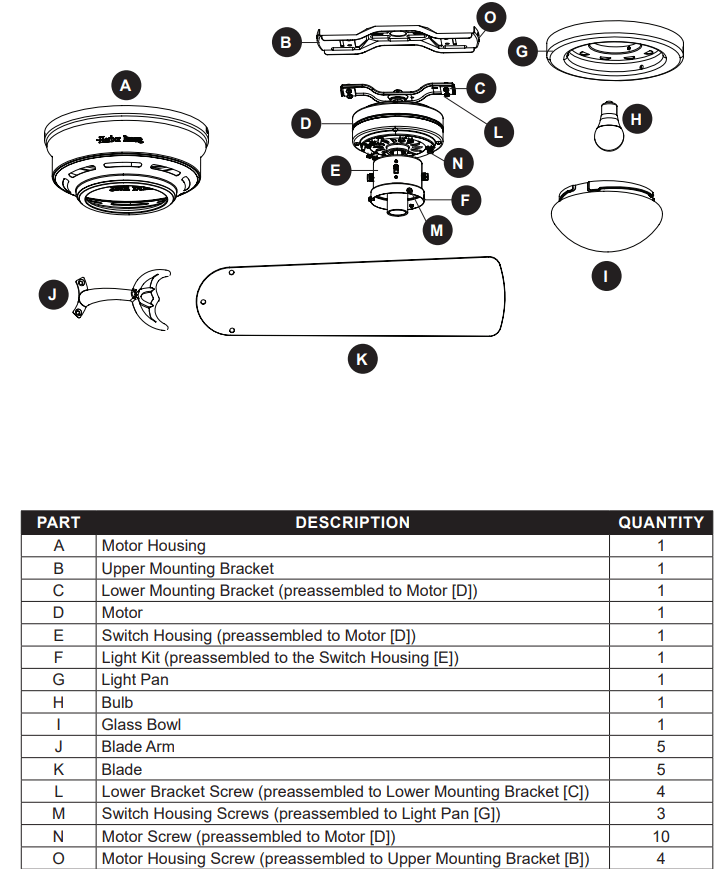
INITIAL INSTALLATION
1. Turn off the circuit breakers and the wall switch to the fan supply line leads.
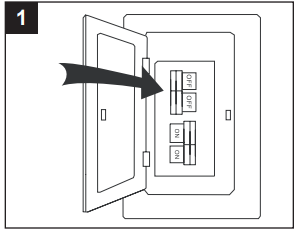
2. This fan is intended for Flushmount installation. Standard Mounting, Angle Mounting, and Closemount installations are not available
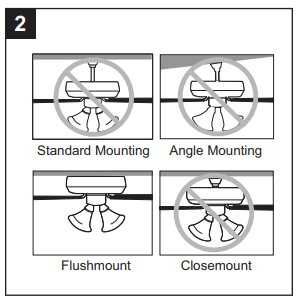
3. Ensure the blades (K) will be at least 30 in. from any obstructions and will be at least 7 ft. above the floor.
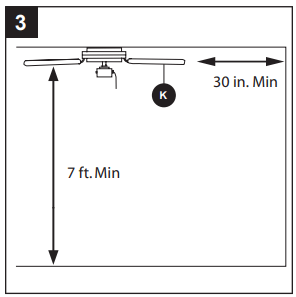
4. Secure the upper mounting bracket (B) to the outlet box (not included) using screws and washers provided with the outlet box.
CAUTION: It is very important that you use the proper hardware when installing the upper mounting bracket (B) as it will support the fan.
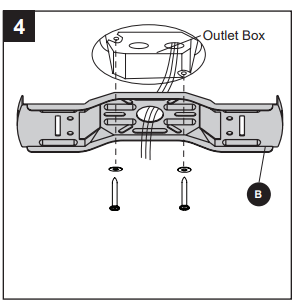
5. Remove the lower bracket screws (L) from underneath the lower mounting bracket (C).
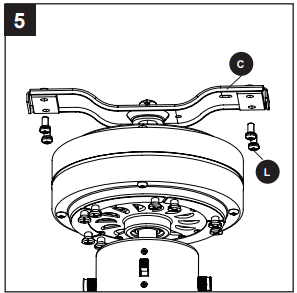
6. Place one tab of the lower mounting bracket (C) into a slot in the upper mounting bracket (B), then slide the second tab of the lower mounting bracket (C) into the second slot on the upper mounting bracket (B) until all four holes are in alignment.
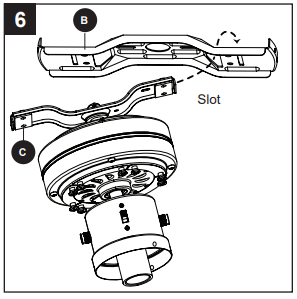
7. Re-install the previously removed lower bracket screws (L) to secure the lower mounting bracket (C) to the upper mounting bracket (B).
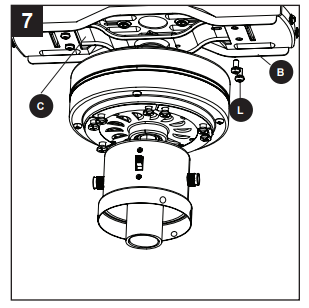
OPERATING INSTRUCTIONS
1. The fan pull chain has four positions to control fan speed. One pull is HIGH, two is MEDIUM, three is LOW and four turns the fan OFF. The light pull chain has two positions to control the light, ON and OFF.
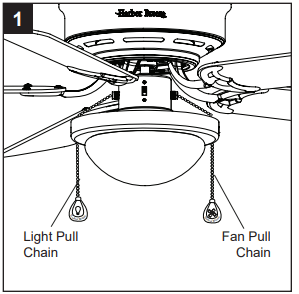
2. Use the fan reverse switch, located on the switch housing (E), to optimize your fan for seasonal performance.
Using a ceiling fan will allow you to raise your thermostat setting in summer and lower your thermostat setting in winter without feeling a difference in your comfort.
Note Wait for the fan to stop before moving the reverse switch.
2a. In warmer weather, push the reverse switch down to display a sun icon, which will result in downward airflow creating a wind chill effect.
2b. In cooler weather, push the reverse switch up to display a snowflake icon, which will result in upward airflow that can help move stagnant, hot air off the ceiling area.
Important The reverse switch must be set either completely up or down in order for the fan to function correctly. If the reverse switch is set in the middle position, the fan will not operate (Fig. 2c).
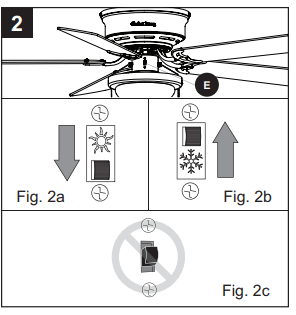
CARE AND MAINTENANCE
At least twice each year, lower the motorhousing and tighten all screws on the fan. Clean the motor housing with only a soft brush or lint-free cloth to avoid scratching the finish. Clean the blades with a lint-free cloth. You may occasionally apply a light coat of furniture polish to wood blades for added protection.
Bulb Replacement: Use 60-watt max. E26-base LED, CFL or incandescent bulbs. Halogen bulbs are not recommended for this item.
Important: Shut off the main power supply before you begin any maintenance task. Do not use water or a damp cloth to clean the fan
TROUBLESHOOTING
The fan does not move.
- The reverse switch is not engaged.
- Firmly push the reverse switch completely up or down.
- The wall switch is turned off.
- Make sure the wall switch is turned on
- The power is off or the fuse (breaker) is blown.
- Turn the power on or check the fuse (breaker).
- There is a faulty wire connection.
- Turn the power off and check all connections at the ceiling outlet box.
The fan is noisy.
- The blades are loose.
- Check and tighten all screws that hold the fan blades to the blade arms and the motor.
- There is a cracked blade.
- Replace the cracked blade.
- The wall control is not compatible with the fan.
- Do not use a full range dimmer switch to control the fan speed.
- The outlet box is not secure.
- Ensure the outlet box is secured to the building structure.
- The mounting bracket is not secure.
- Ensure the mounting bracket is secured to the outlet box and that the screws are tight.
There is excessive wobbling.
- The blades and/or blade arms are loose.
- Check and tighten all screws that hold the fan blades to the blade arms and the blade arms to the motor.
- The blades are unbalanced.
- Switch one blade with a blade from the opposite side. Or balance the fan using a blade balancing kit (sold separately).
- The fan mounting is not secure.
- Turn off the power. Loosen the motor housing and verify that the mounting bracket is secure to the electrical outlet box. The bracket must be flush without movement against the outlet box. Verify the outlet box is secure.
The fan operates correctly, but the lights are not working.
- The bulbs are not installed correctly.
- Re-install the bulb(s).
- The light kit wire plugs are not connected properly.
- Ensure the single-pin connectors in the light kit are connected properly.
- There is a faulty wire connection.
- Turn the power off and check all connections at the ceiling outlet box.
