Loading ...
Loading ...
Loading ...
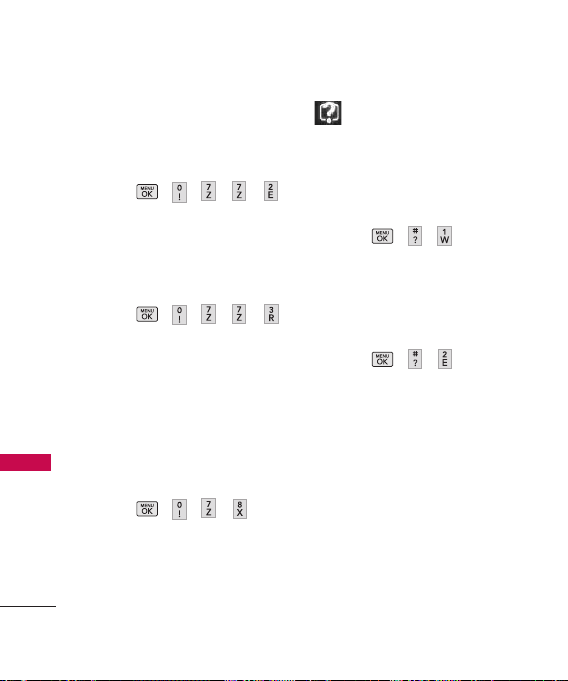
Tools/ Phone Support
70
Tools/ Phone Support
7.7.2 Phone As Modem
1. Attach the USB cable to your
phone and your computer.
2. Press , , , , .
7.7.3 Print
1. Attach the USB cable to your
phone and your computer.
2. Press , , , , .
7.8 Update Firmware
This feature gives your phone
the ability to upgrade to the
latest software and keeps your
phone operating with the latest
features without visiting store for
the upgrade.
1. Press , , ,
.
Phone Support
1. Account Info
Displays the account information
of your phone.
1. Press , , .
2. Add New Services
Allows you to add new services
on your phone.
1. Press , , .
3. Phone Information
The Phone Information Menu
provides you with specific
information pertaining to your
phone model.
3.1 Phone Number
Allows you to view your phone
number.
Loading ...
Loading ...
Loading ...