Loading ...
Loading ...
Loading ...
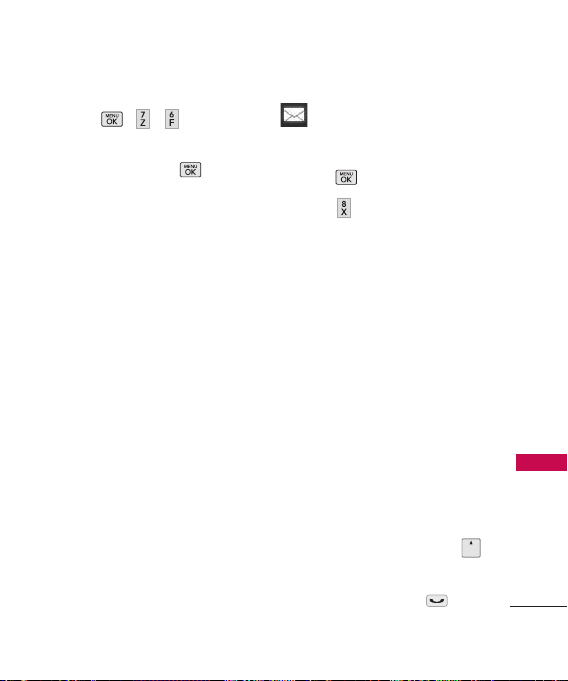
Camera/ Messaging
39
Camera/ Messaging
1. Press , , .
2. Select one of the following
options and press .
Auto-Save to
to select where
to save pictures and videos.
The available options are
Memory Card or In Phone.
Status Bar
to set the status
bar On or Off.
Location
Setting Location On
will tag media you capture
with the location of the cell
tower your phone is currently
using for Pic/Video Message
Services.
Account Info
to display your
current account settings via
an online connection.
Messaging
Access and Options
1. Press .
2. Press
Messaging
.
3. Select a sub-menu.
1. Send Message
2. Text Message
3. Mobile email
4. Instant Messaging
5. Personal email
6. Pic/Video Message
7. Web Alerts
8. Voicemail
9. Settings
Text messages, pages, and the
voicemail box become available as
soon as the phone is powered on.
●
Check types of messages by
pressing the message key .
●
Make a call to the callback
number by pressing
Loading ...
Loading ...
Loading ...