Loading ...
Loading ...
Loading ...
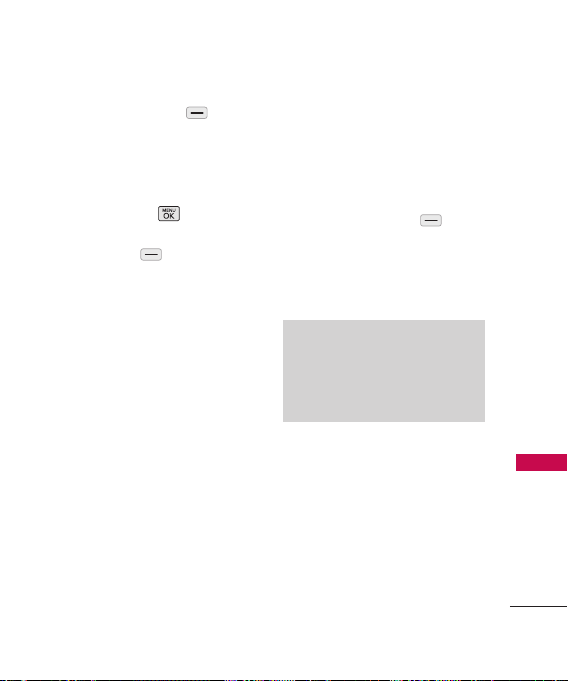
63
Tools
3. Press Left Soft Key
Add
.
4. Enter your schedule
information including:
●
Date
●
Time
Press to set
specific time or press Right
Soft Key All day.
●
Content
●
Recurring event
None/ Daily/ Mon-Fri/
Weekly/ Monthly/ Yearly
●
When to ring the alarm
reminder
On time/ 5 minutes/ 10
minutes/ 1 hour/ 1 day/
2 days/ None
●
Which ring alarm to sound
(Tone1 ~ 10/ Shine/
Radical Party/ Welcome
Back/ Stranger/ Tears/
Mystique/ Next Time/
Jack Coke/ Never Stop/
Wah Wah/ Beat/ L.O.V.E./
Like a Movie/ This time/
Light Flash/ Law of
Motion/ Funky Band/
Easy Rider/ Turn Me On/
Deep Blue Sea/ Morning
Walk/ Walk in the woods/
Evening Walk)
5. Press Left Soft Key
Save
.
When you exit without saving,
you are asked to select Return
to Edit/ Save and Exit/ Exit in
a pop up message.
5. Bluetooth
The LG 600 is compatible with
devices that support the
Bluetooth
®
headset and hands-
free profile(s). You may create
and store 20 pairings within the
LG 600 and connect to one
device at a time. The approximate
communication range for
Bluetooth
®
wireless technology is
Note
Scheduler will not alert you during a
call or during SMS transmission. It
will sound the reminder after you
exit a call.
Loading ...
Loading ...
Loading ...