Loading ...
Loading ...
Loading ...
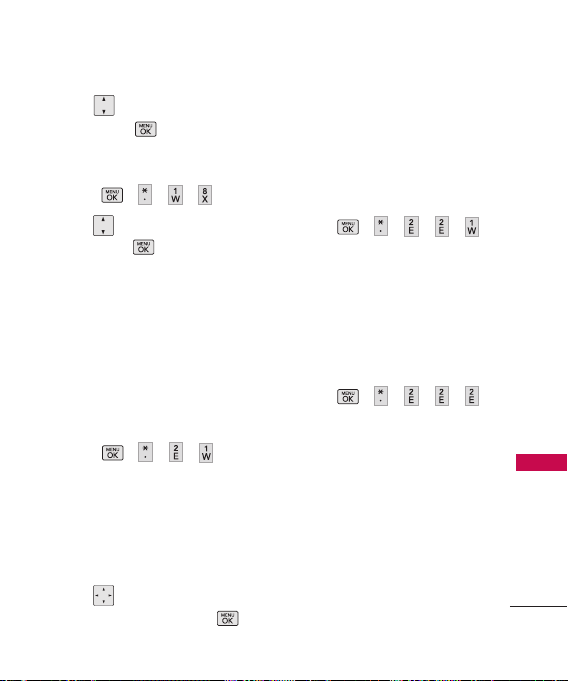
51
Settings
2. Use to set to
On
or
Off
,
then press .
1.8 Phone Interface
1. Press , , , .
2. Use to set to
Bell
or
LG
,
then press .
2. Sounds
Provides options to customize
the phone’s sounds.
2.1 Volume
Allows you to set various volume
settings.
1. Press , , , .
2. Select
Ringer/ Earpiece/
Speakerphone/ Keytones/
Messages/ Alarm &
Scheduler/ Applications/
Alerts/ Power On/Off
.
3. Use to adjust the volume
of the ringer, then press .
2.2 Ringer Type
2.2.1 Incoming Calls
Allows you to assign ringers for
incoming calls.
1. Press , , , , .
2. Select
Contact Entries
/
Unknown #s
.
2.2.2 Messages
Allows you to assign ringers for
messages.
1. Press , , , , .
2. Select Voicemail, Text Message
and Pic/Video Message. (The
list of preprogrammed ringers
is displayed.)
3. Use your navigation key to
scroll through the available
ringers. A sample ringer will
sound as you highlight each
option.
Loading ...
Loading ...
Loading ...