Loading ...
Loading ...
Loading ...
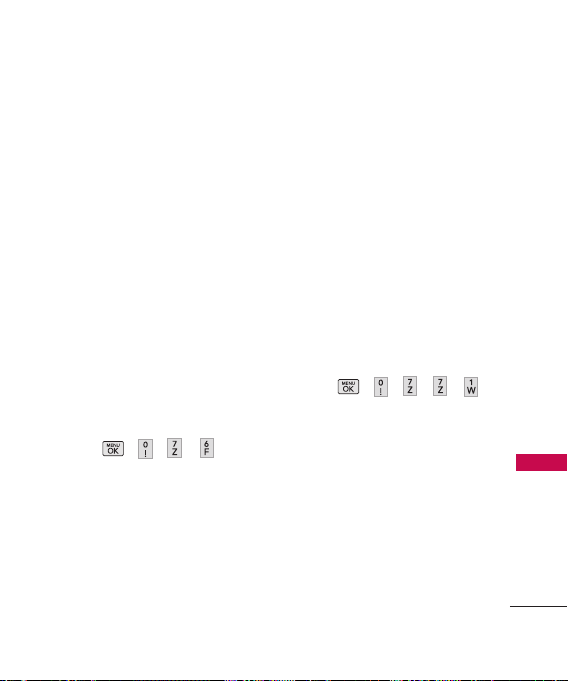
69
Tools
Edit Title
Edit the title of the
selected Voice Memo. Save/
Edit Mode: Predictive Text/
Symbols/ Smileys/ Settings
Delete This
Yes/ No
Delete Multiple
Delete All
Memory Info
7. 6 Document Viewer
Allows you to view document file
saved in SD Card. Doc, PPT, xls,
PDF or TXT file formats are
supported.
1. Press , , ,
.
7.7 USB Mode
7.7.1 Mass Storage
This menu is accessible when
your phone is connected to your
PC with a data cable and a
microSD
T
M
card is insterted into
your phone. Enabling the Mass
Storage allows you to connect
your phone to your computer to
view and transfer music files.
To enable the Mass Storage
Mode:
1. Make sure that you attach the
USB cable to your phone and
your computer a microSD
TM
card is insterted into your
phone.
2. Press , , , , .
3. Select Yes to verify that calls
will be disabled when the
Mass Storage is enabled. Your
phone will then connect to
your computer.
4. To exit and disable the Mass
Storage, disconnect the USB
cable from your phone.
Loading ...
Loading ...
Loading ...