Loading ...
Loading ...
Loading ...
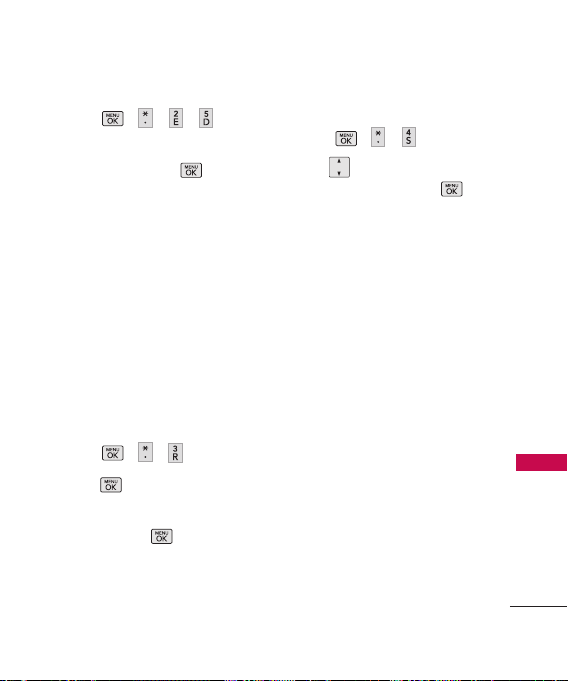
53
Settings
1. Press , , , .
2. Select
Tone Length
or
Tone
Volume
and press .
3. Airplane/Music Mode
Airplane Mode allows you to use
many of your phone’s features,
such as Games, Notepad, Voice
Memos, etc., when you are in an
airplane or in any other area
where making or receiving calls
or data is prohibited. When your
phone is in Airplane Mode, it
cannot send or receive any calls
or access online information.
1. Press , , .
2. Press .
3. Select
On
/
Off/ On Power
Up
and press .
4. Text Entry
Allows you to configure 8
settings for editing messages.
1. Press , , .
2. Use to highlight one of
the settings and press to
select it.
4.1 Auto-Capital (On/
Off)
Allows you to automatically
capitalize letters when necessary.
4.2 Auto-Space (On/ Off)
Allows you to automatically
insert space between letters,
words or sentences.
4.3 Word Choice List (On/
Off)
Allows you to view the list of
recommended word choices in
writing a message.
4.4 Word Prediction (On/
Off)
Allows you to set your phone to
Loading ...
Loading ...
Loading ...