Loading ...
Loading ...
Loading ...
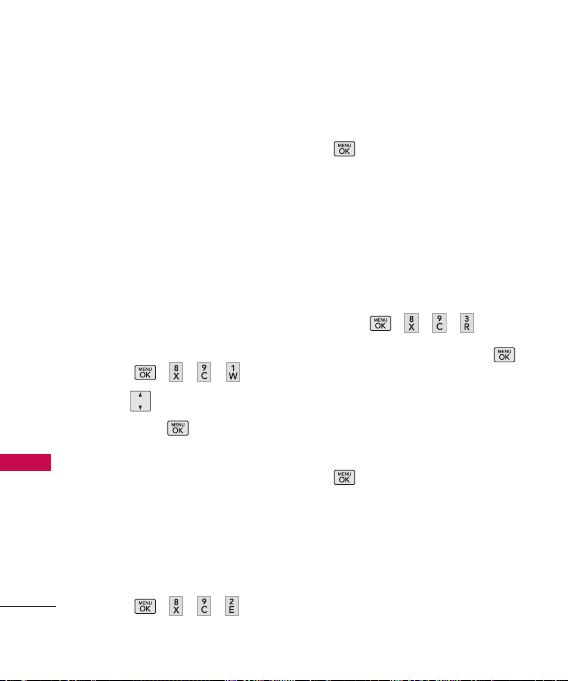
Messaging
44
Messaging
9. Settings
Allows you to configure 6
settings for messages.
9.1 Notification
When you receive a text
message, your phone notifies
you by displaying an icon on
your display screen. You can also
choose to be notified with a
larger pop-up message on your
display screen.
1. Press , , , .
2. Use to select a setting,
then press .
Message & Icon/ Icon Only
9.2 Callback Number
You can set a callback number in
your messages so that the
recipient of the message can
contact you.
1. Press , , , .
2. Select
None
,
My Phone
Number
, or
Other
and press
. (If you select
Other
,
enter a number and press the
left soft key to save.)
9.3 Signature
Each message you send can have
a customized signature to reflect
your personality.
1. Press , , , .
2. Select
Custom
and press .
(If you do not wish to attach a
signature to your outgoing
messages, select
None
.)
3. Enter your signature and press
.
9.4 Quick Messages
Your phone is loaded with 20
quick messages to help make
sending text messages faster and
easier. Also you can add your
Loading ...
Loading ...
Loading ...