Loading ...
Loading ...
Loading ...
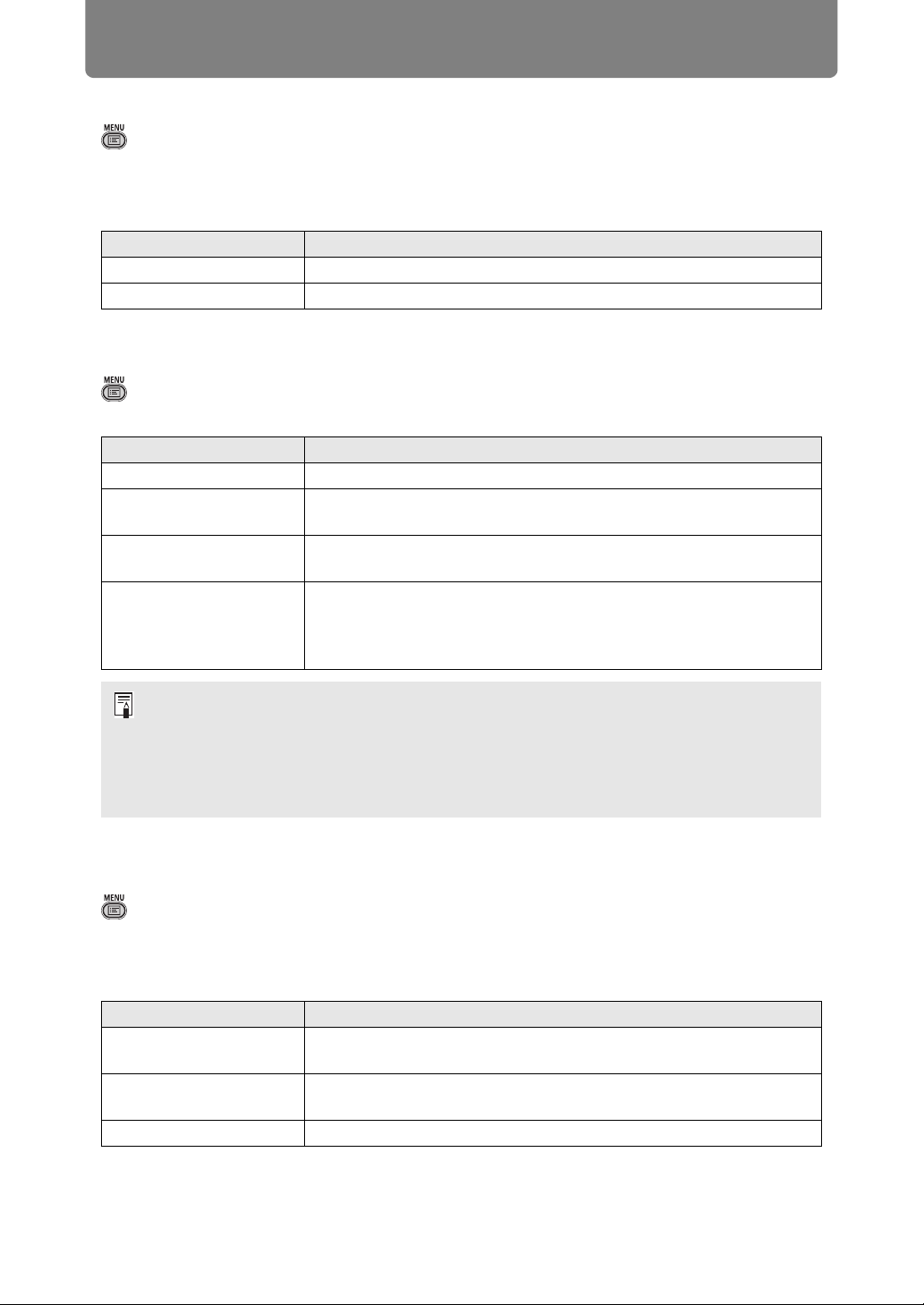
Menu Settings
98
Positional lock
> [Install settings] > [Positional lock]
Operation of installation-related functions can be prohibited.
• Image flip H/V • Keystone • Professional settings • Lens - Position (Save
position, Lens shift reset)
Image flip H/V
> [Install settings] > [Image flip H/V]
Specify the orientation of how the projector is installed.
Keystone
> [Install settings] > [Keystone]
Two types of keystone correction are available: horizontal/vertical keystone and
corner adjustment. Keystone correction can also be reset. Keystone correction can
also be applied by pressing the KEYSTONE button.
Option Function
Off The positional lock is not used.
On Prevents adjustment of installation-related functions.
Option Function
None Select for normal projection, without inversion.
Ceiling mounted
Select when the projector is installed upside-down on the ceiling.
The projected image is inverted in the vertical direction.
Rear
Select this to project an image from behind the screen.
The projected image is inverted in the horizontal direction.
Rear, Ceiling mounted
Select when the projector is installed upside-down on the ceiling
and behind the screen.
The projected image is inverted in both vertical and horizontal
directions.
• To hang the projector from the ceiling, use the optional bracket. Contact the Canon
Customer Support Center for more detailed information.
• Image flipping will reset any adjustment for keystone distortion. In this case, redo the
adjustment.
• Adjusting the [Image flip H/V] setting does not alter button assignments in the
projector’s side controls.
Option Function
Horizontal-vertical
keystone
Apply horizontal-vertical keystone correction. Image height and
length is adjusted.
Corner adjustment
Apply corner adjustment. Each corner of the image can be
repositioned.
Reset Resets the specified keystone value.
Loading ...
Loading ...
Loading ...