Loading ...
Loading ...
Loading ...
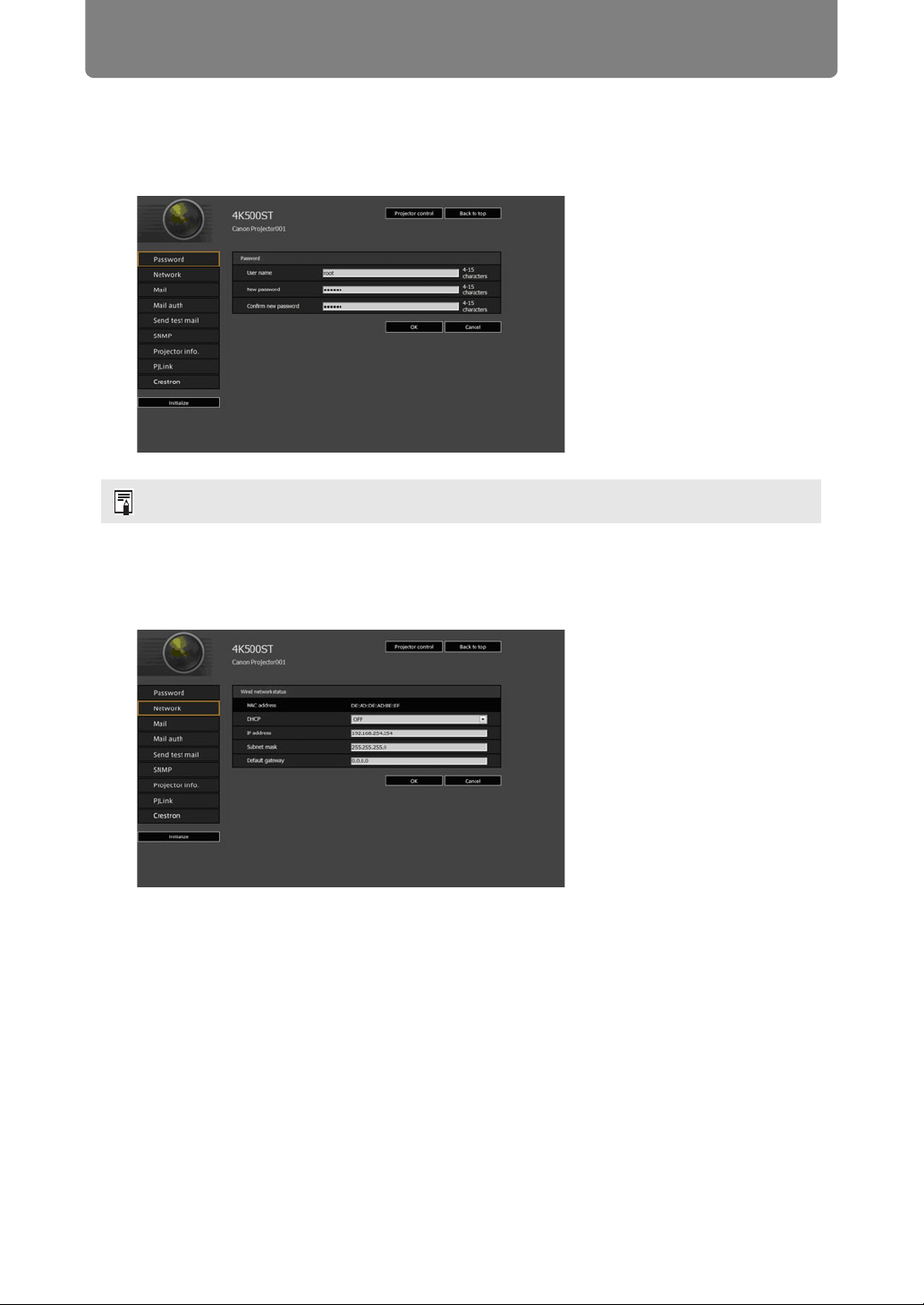
Menu Settings
134
4 Enter the user name and password on the password input window, then
click [OK].
The factory default user name is “root” and the password is “system”.
The settings screen is displayed. Complete the network settings on this screen.
■ Network Setting
1 Select a function to set up from the settings screen menu.
To control the projector from the computer, click [Projector control]. (P146)
Loading ...
Loading ...
Loading ...