Loading ...
Loading ...
Loading ...
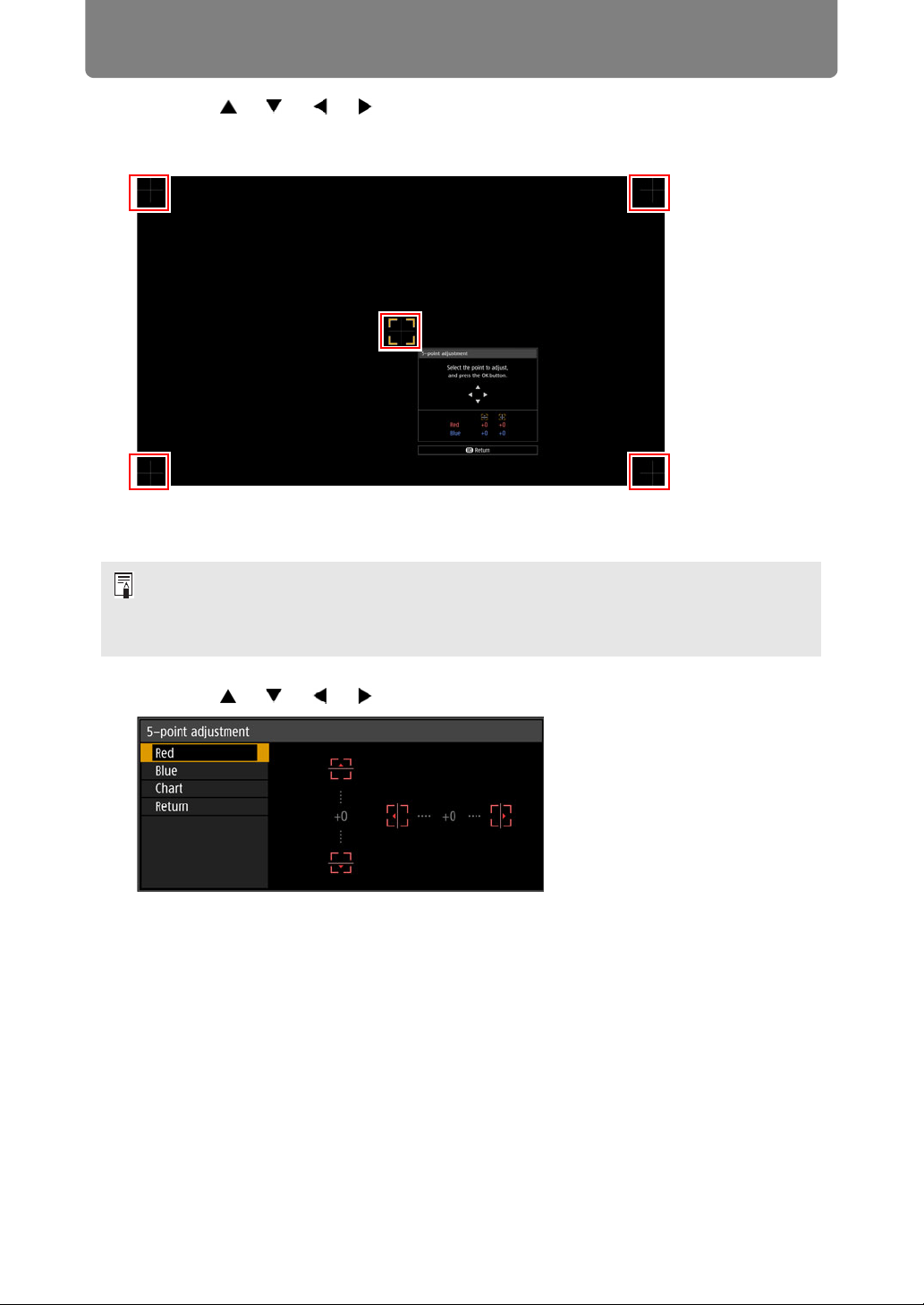
Advanced Projection
154
2 Use the [ ] / [ ] / [ ] / [ ] buttons to select the point for correction, and
then press the OK button.
The projector enters color selection mode.
3 Select [Red] or [Blue] as the color, and then press the OK button.
4 Use the [ ] / [ ] / [ ] / [ ] buttons to align the adjustment points.
5 Press the OK button to return to the window for color selection mode.
6 Repeat this process to align the remaining colors and adjustment points.
• Select [Chart] to toggle between display of the point selection window and source
signal.
• Accessing the 5-point adjustment window during test pattern projection will show the
test pattern instead of your supplied signal.
Loading ...
Loading ...
Loading ...