Loading ...
Loading ...
Loading ...
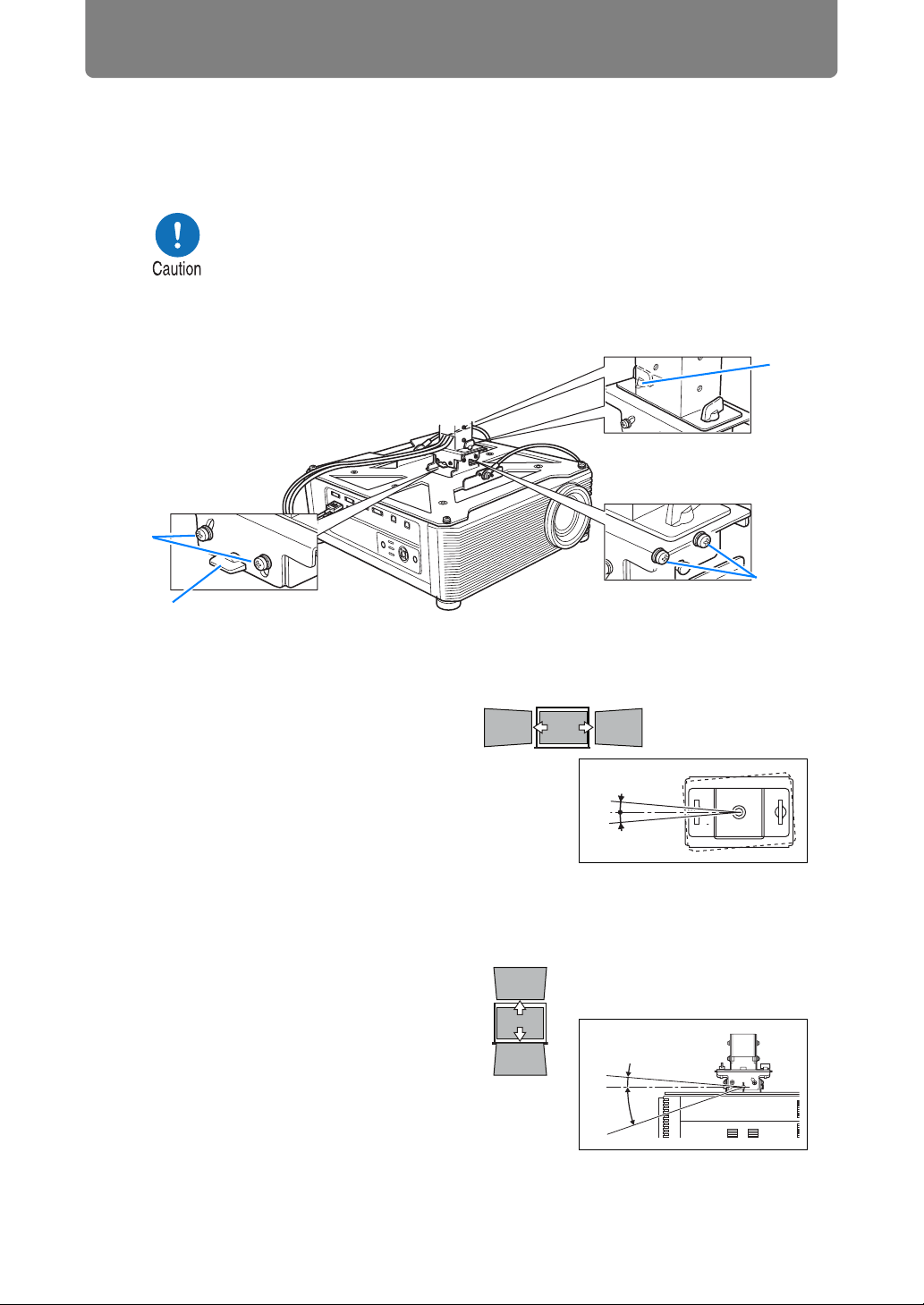
Installation Procedure
48
Adjust the Projection Angle
Turn on the projector, project an image, and then adjust the projection angle and
screen slant angle.
■ Adjust the horizontal projection angle
1 Loosen two wing screws (A). Move
the projector horizontally to adjust
the horizontal projection angle.
2 When the projector is correctly
positioned, tighten the wing screws.
■ Adjust the vertical projection angle
1 First loosen four screws (B) and then
loosen two wing screws (C). Move
the projector vertically to adjust the
vertical projection angle.
2 When the projector is correctly
positioned, first tighten the wing
screws (C) and next tighten the four
screws (B).
• After completion of adjustment, tighten the screws and check that
every fitting is secured firmly.
• Be sure to hold the projector from falling until the Ceiling-mount
bracket and Base bracket are secured firmly.
A
B
D
Adjust the horizontal
projection angle.
Adjust the screen
slant angle.
Adjust the vertical
projection angle.
C
5q
5q
20°
5°
Loading ...
Loading ...
Loading ...