Loading ...
Loading ...
Loading ...
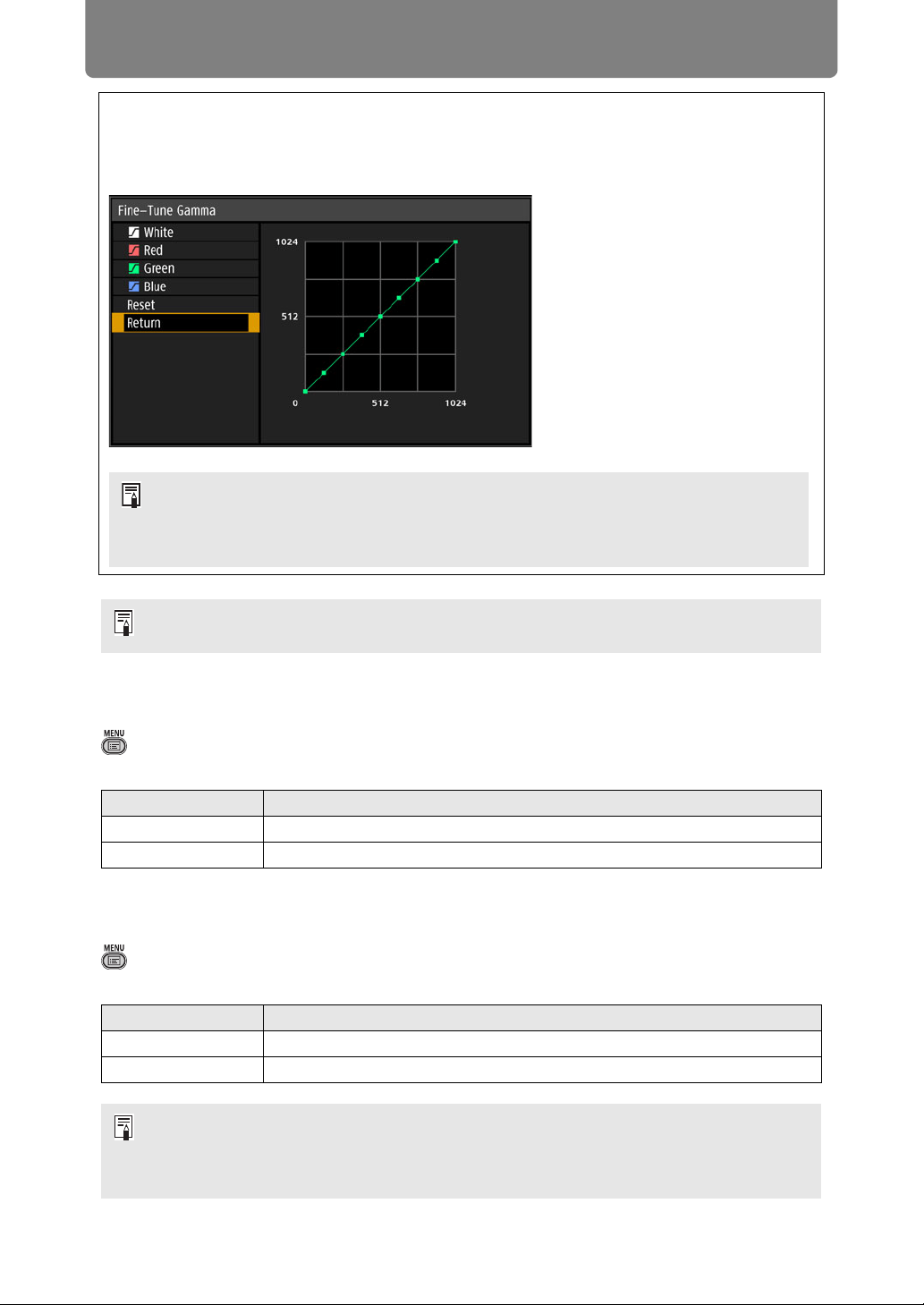
Menu Settings
96
Lamp mode
> [Image adjustment] > [Lamp mode]
Reducing the lamp brightness reduces power consumption and cooling fan noise.
Reset
> [Image adjustment] > [Reset]
Restore the current image quality settings to defaults.
Fine-Tune Gamma
Adjust white, red, green, and blue gamma curves. Red, green, and blue can be adjusted
separately. Adjustments to white are also applied to the three other colors. Note that adjusting
any color will overwrite previous adjustments.
Image resolution may seem lower when [Random noise reduction] or [MPEG noise
reduction] is applied.
Option Function
Full power Projects images at full brightness.
Power saver Reduces lamp brightness to save energy.
Option Function
OK Resets the image adjustment settings.
Cancel Cancels resetting of the image adjustment settings.
• Performing reset when [Image mode] is set to a profile from [User 1] to [User 3] will
restore the settings originally saved for that user profile.
• Only the setting for the combination of input signal and image mode for the current
projection is reset.
• [Fine-Tune Gamma] is available in image modes other than [DICOM SIM] (Optimal
image mode: [Photo/sRGB].).
• For details on gamma correction, see page 92.
• Use input signals or a test pattern for adjustment.
Loading ...
Loading ...
Loading ...