Loading ...
Loading ...
Loading ...
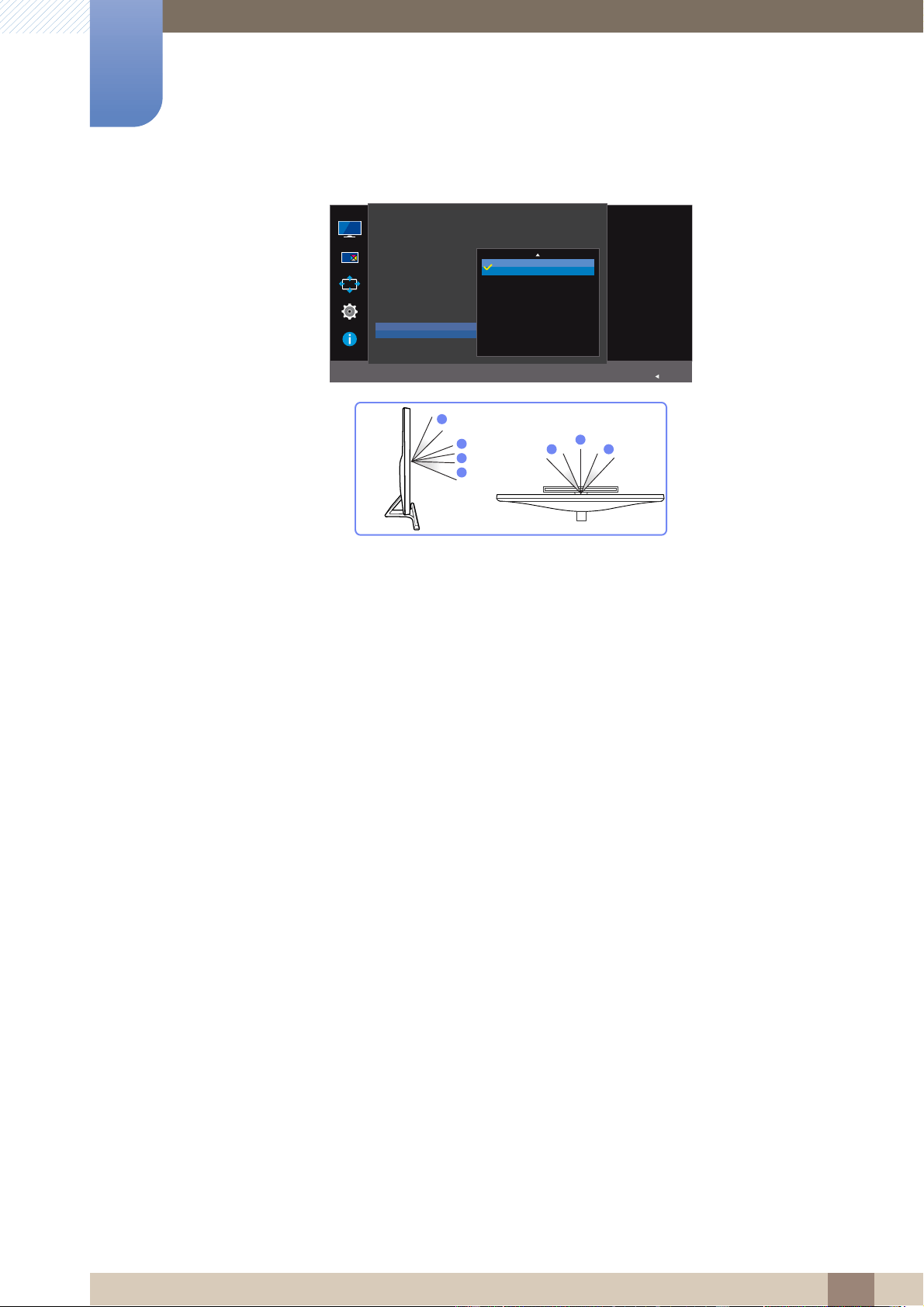
44
Screen Setup
3
3 Screen Setup
Off : Select this option to view directly in front of the product.
Lean Back Mode 1 : Select this option to view from a place slightly lower than the product.
Lean Back Mode 2 : Select this option to view from a place lower than Lean Back Mode 1.
Standing Mode : Select this option to view from a place higher than the product.
Side Mode : Select this option to view from either side of the product.
Group View: Select this option for more than one viewer to view from places , and .
Custom: Lean Back Mode 1 will be applied by default if Custom is selected.
4 Move to the desired option controlling the JOG button UP/DOWN and press the JOG button.
5 The selected option will be applied.
AUTO
SAMSUNG
MAGIC
Bright
SAMSUNG
MAGIC
Angle
Brightness
Contrast
Sharpness
Color
HDMI Black Level
Custom
100
75
60
Off
Return
Picture
Select an angle that
best suits your viewing
position.
Group View
Custom
4
2
3
1
1
5 5
①
②
③
④
⑤
①
④
⑤
Loading ...
Loading ...
Loading ...