Loading ...
Loading ...
Loading ...
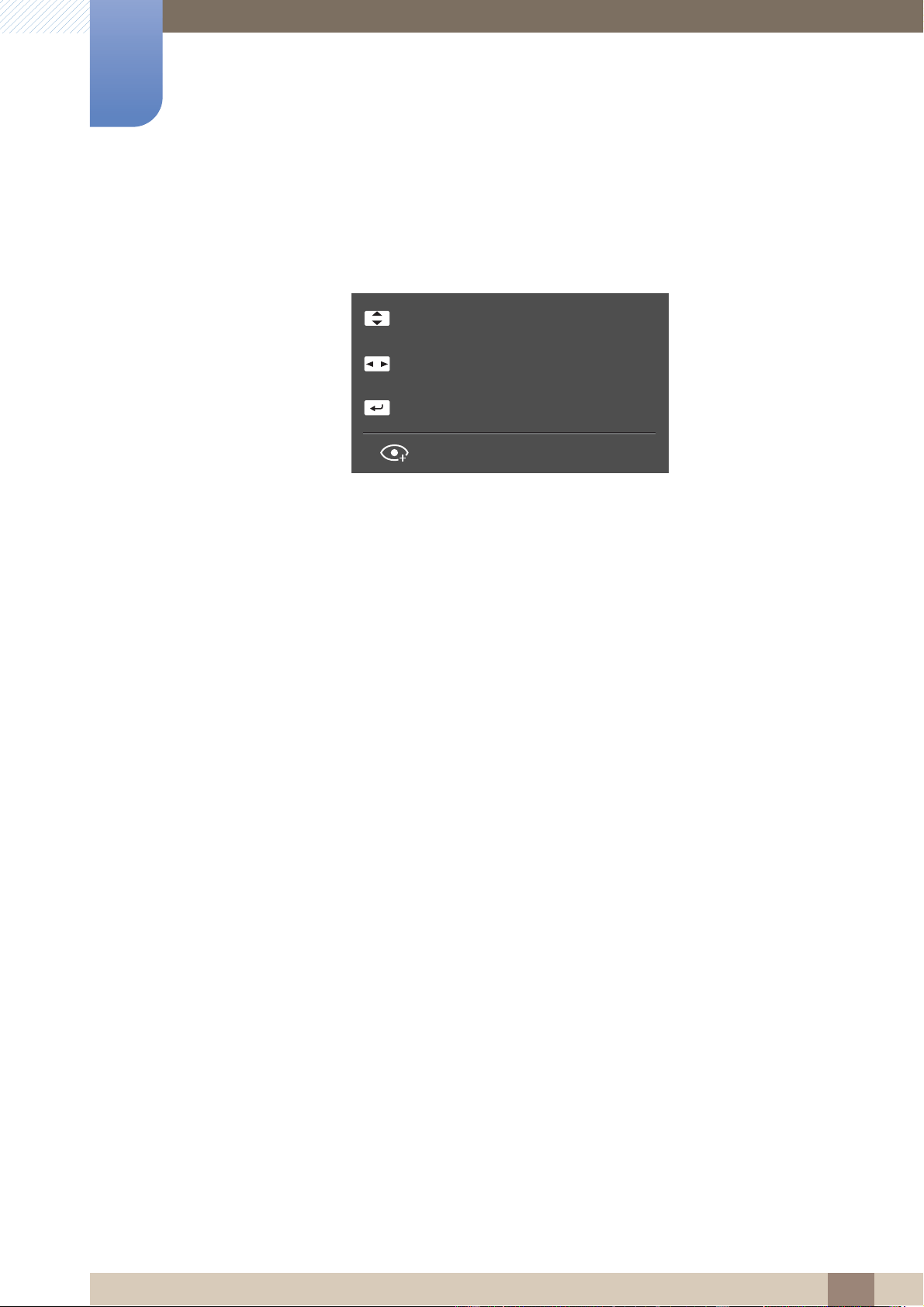
21
Preparations
1
1 Preparations
1.2.2 Direct Key guide
For guidance on shortcut keys, the below OSD (On Screen Display) will be displayed if you switch the
source or turn on the monitor.
UP/DOWN: Adjust Brightness / Contrast / Eye Saver Mode
LEFT/RIGHT: Adjust Volume.
PRESS(ENTER): Display Function Key Guide.
Eye Saver Mode
Volume
Features
Eye Saver Mode Off
Loading ...
Loading ...
Loading ...