Loading ...
Loading ...
Loading ...
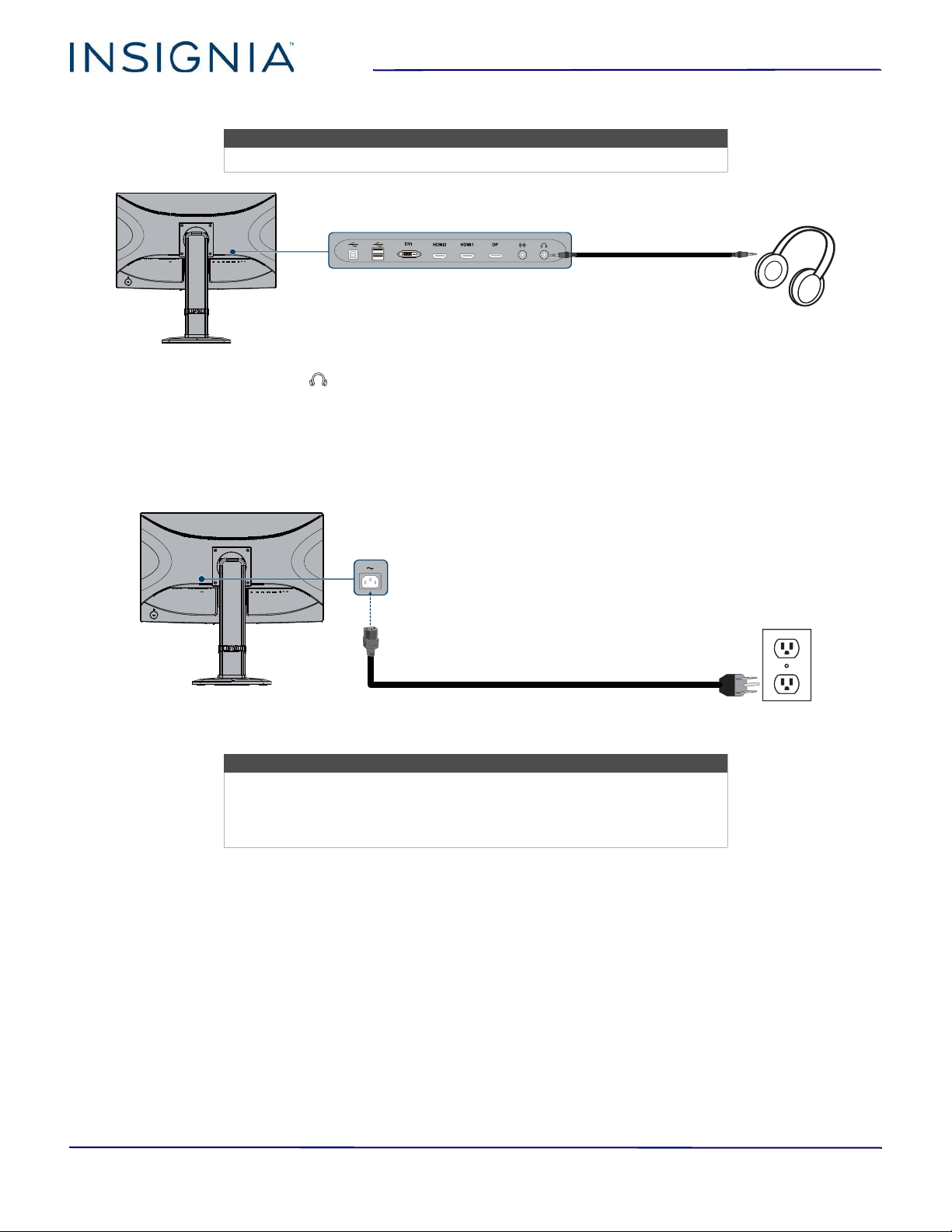
14
NS-PMG278
www.insigniaproducts.com
Connecting headphones
1 Plug headphones into the (headphone) jack on the back on your monitor.
2 If you are using dual DVI, make sure that the audio cable is connect to the computer and your monitor.
3 Make sure that sound is turned on for your connected devices.
4 If the headphones are not working, make sure that your monitor is selected as the default audio device on the
computer. See the documentation that came with the computer or the operating system.
Connecting the power cable
• Plug the power cord into the power connector on the back of your monitor and into a three-prong power outlet.
Note
When you connect headphones, the monitor speakers are muted.
Caution
• Your monitor should only be operated from the power source indicated
on the label.
• Always unplug the power cord from the power outlet when you will not
be using your monitor for an extended period of time.
Loading ...
Loading ...
Loading ...