Loading ...
Loading ...
Loading ...
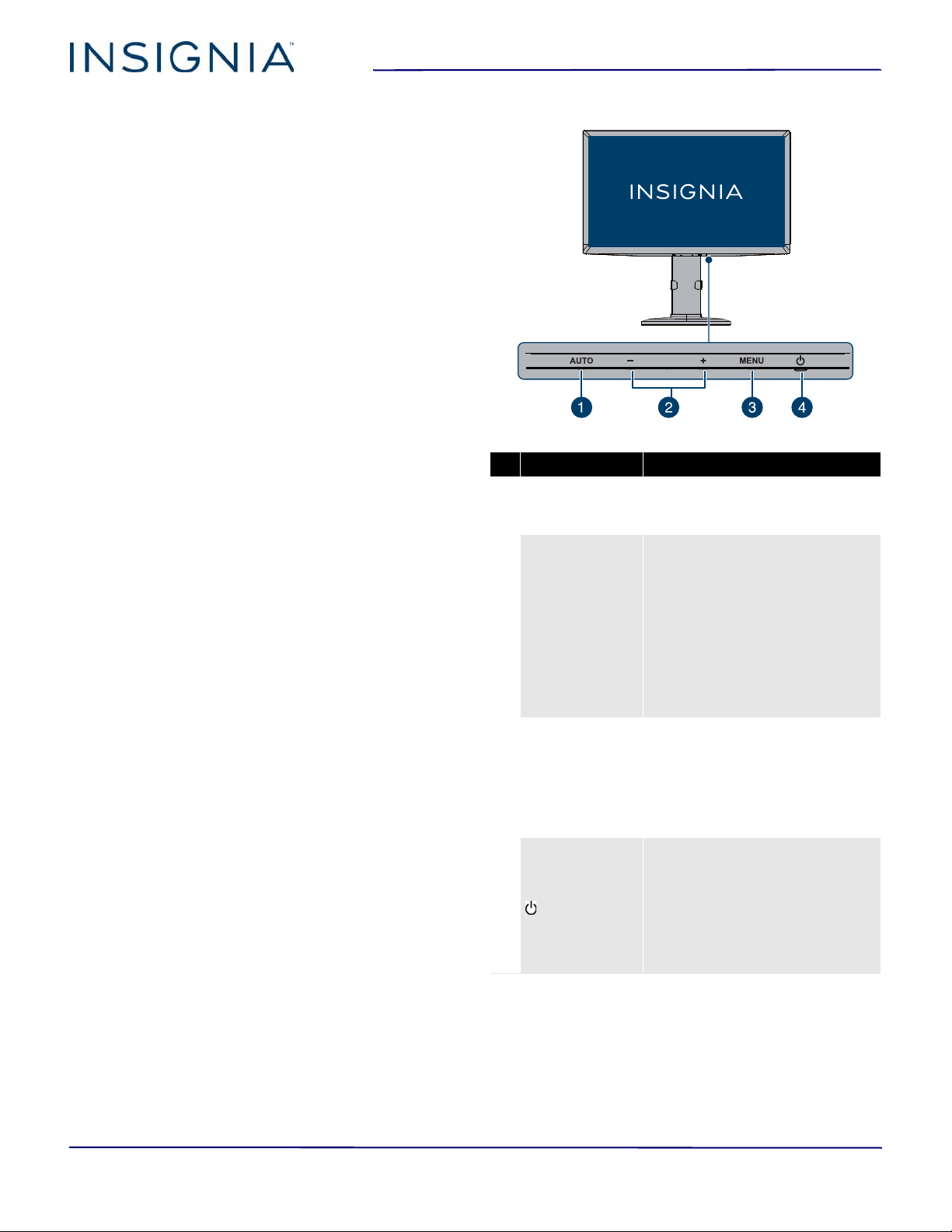
10
NS-PMG278
www.insigniaproducts.com
Monitor components
This section contains information about:
• Package contents
• Front controls
•Back ports
Package contents
• 27" WQHD LED Gaming Monitor
•Stand base
•Dual link DVI cable
• Displayport cable
•HDMI cable
•Audio cable
•Power cord
•Quick Setup Guide
Front controls
# Button Press to...
1 AUTO
• Select the video input source.
• Close the menu when it is
open.
2
– and +
When the menu is closed:
• Open the volume controls to
adjust the volume. See
Adjusting the volume on
page 15.
When the menu is open:
• Navigate in menu options.
•Adjust a setting when a menu
option is selected. See
Adjusting menu options on
page 16.
3 MENU
•Open the menu.
• Confirm selections when the
menu is open.
• Turn the OSD lock on or off.
For more information, see
Locking or unlocking the
menu on page 18.
4
(power)
Turn your monitor on or off.
The power indicator:
• Lights blue when your
monitor is on
• Lights orange when your
monitor is in standby mode.
• Turns off when your monitor
is off.
Loading ...
Loading ...
Loading ...