Loading ...
Loading ...
Loading ...
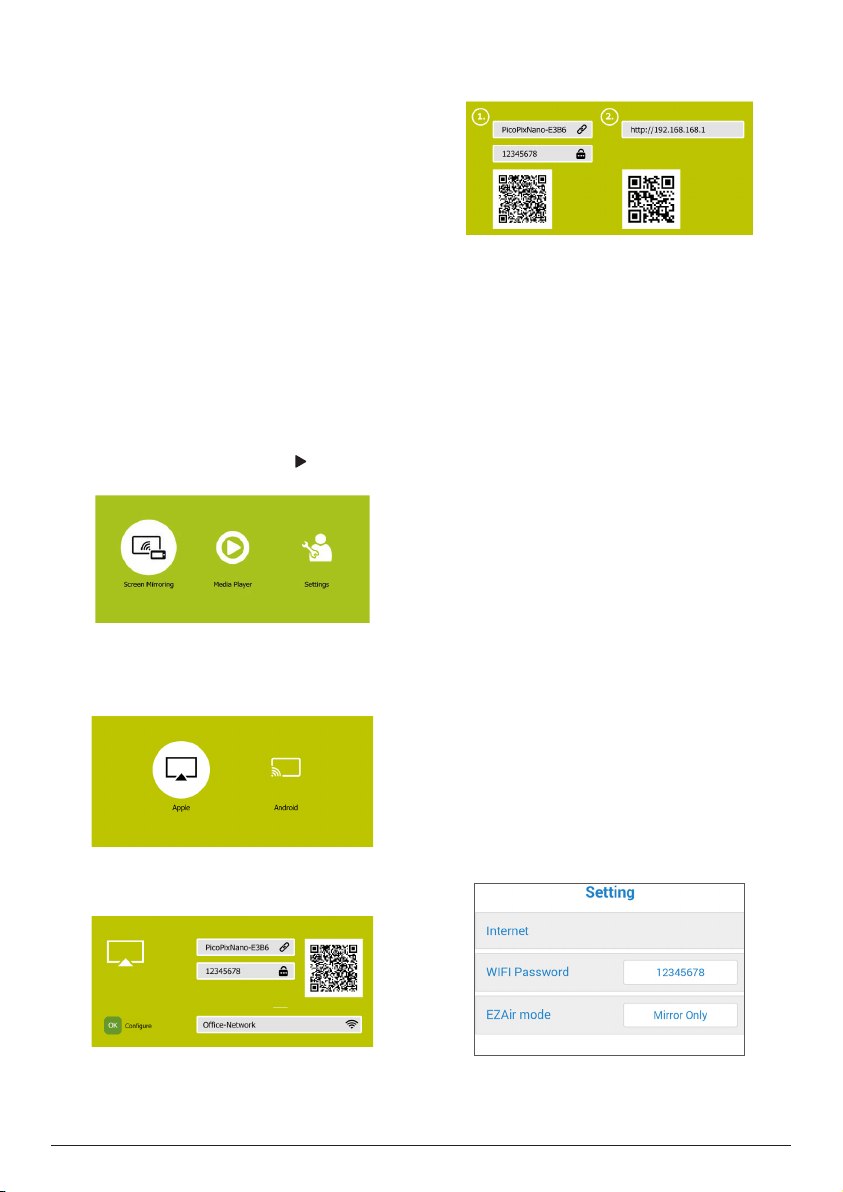
10 Philips · PicoPix Nano
7 Connect to WiFi
network
Connect the projector to a WiFi network router,
and enjoy:
• Enable your smartphone (iPhone and
Android device) to connect to the Internet
via the hotspot created by the projector,
particularly for iPhone when it is wirelessly
projected through the projector.
• Stream online video from your iPhone to be
played on the full projectoin screen.
• Wireless project your iPhone onto the
projection screen.
What you need
• A wireless network router.
• For best wireless performance and
coverage, use an 802.11n router (“Wi-Fi 4”).
1 On the home menu, use the button to
select Screen Mirroring, and then press OK.
2 The window for selecting a screen mirroring
method is displayed: Apple and Android.
Select Apple to enter the screen mirroring
interface.
3 In the screen mirroring interface, select
Configure, and press OK to access the WiFi
network setting interface.
4 The screen for the instructional steps of the
projector connction to Internet is displayed.
See the figure below.
• First connect the projector to your
smartphone using either of the following
methods. After successful projector
connection to the smartphone, a chain
icon is displayed on the top right of the
projection screen.
• Use a camera app on your smartphone
to scan the QR code in the left side
of the screen, as shown in the figure
above, or
• access the WiFi settings of your
smartphone, then connect the projector
to the smartphone using the hotspot
and password given in the left isde
of the screen (as shown in the figure
above).
• Secondly access the WiFi network setup
using either of the following methods.
• Use a camera app on your smartphone
to scan the QR code in the right side
of the screen, as shown in the figure
above, or
• in the URL field of your smpartphone,
input the IP address “192.168. xx. xx”
(“x” indicates a digit) provided in the
right side of the screen as shown in the
figure above.
5 The WiFi network setup interface is
displayed on your smartphone, and select
“Internet” to display the WiFi networks
available. Then select your WiFi network
and input the password to connect the
projector to the WiFi network.
Loading ...
Loading ...
Loading ...