Loading ...
Loading ...
Loading ...
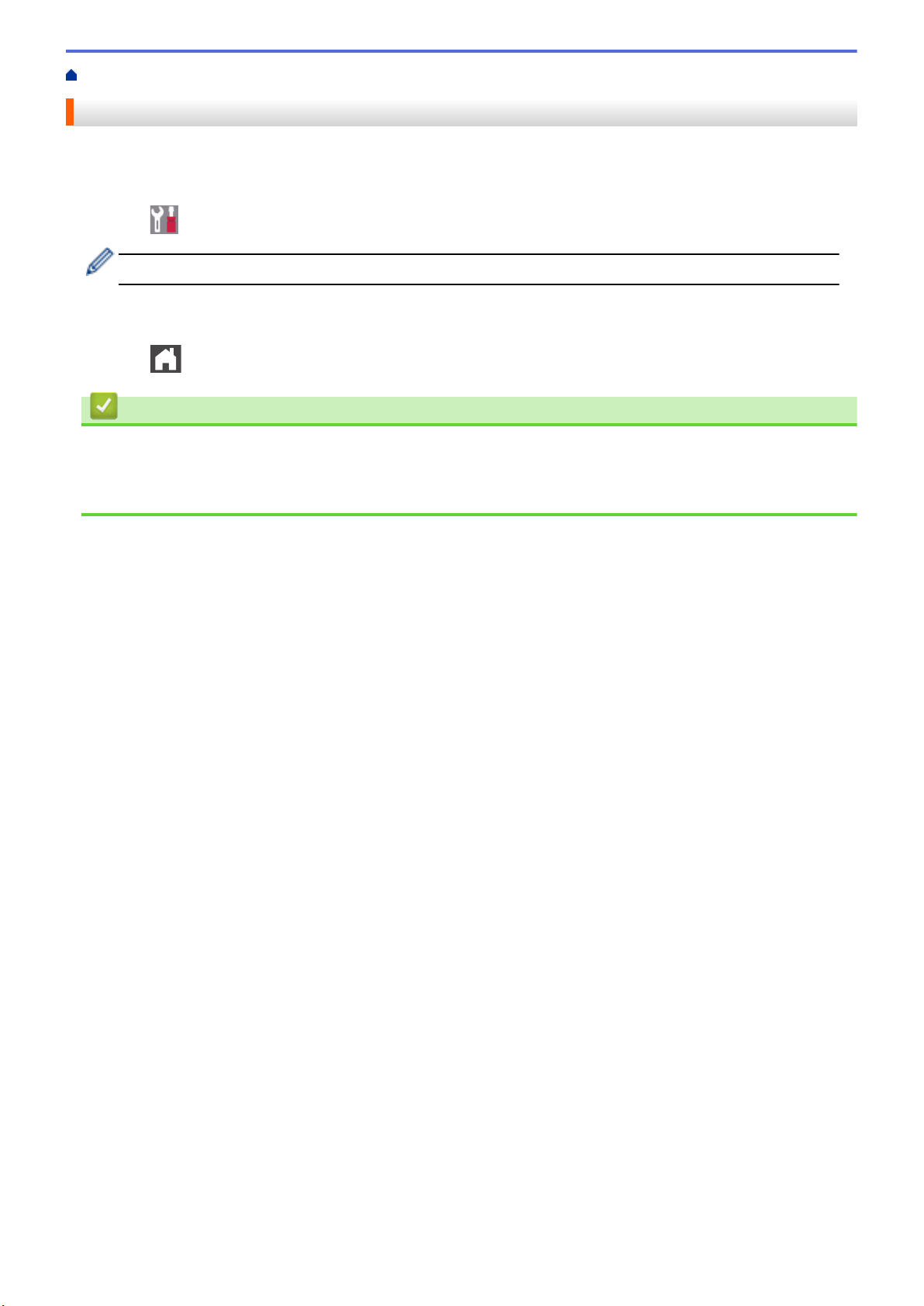
Home > Routine Maintenance > Replace Supplies > Reset the Belt Unit Counter
Reset the Belt Unit Counter
When you replace a belt unit with a new one, you must reset the belt unit counter.
1. Make sure the machine is turned on.
2. Press [Settings] > [All Settings] > [Machine Info.] > [Parts Life].
If your machine displays the [All Settings] menu on the Home screen, skip the [Settings] menu.
3. Press and hold [Belt] until the touchscreen message changes.
4. Press [Yes].
5. Press .
Related Information
• Replace Supplies
Related Topics:
• Replace the Belt Unit
618
Loading ...
Loading ...
Loading ...
