Loading ...
Loading ...
Loading ...
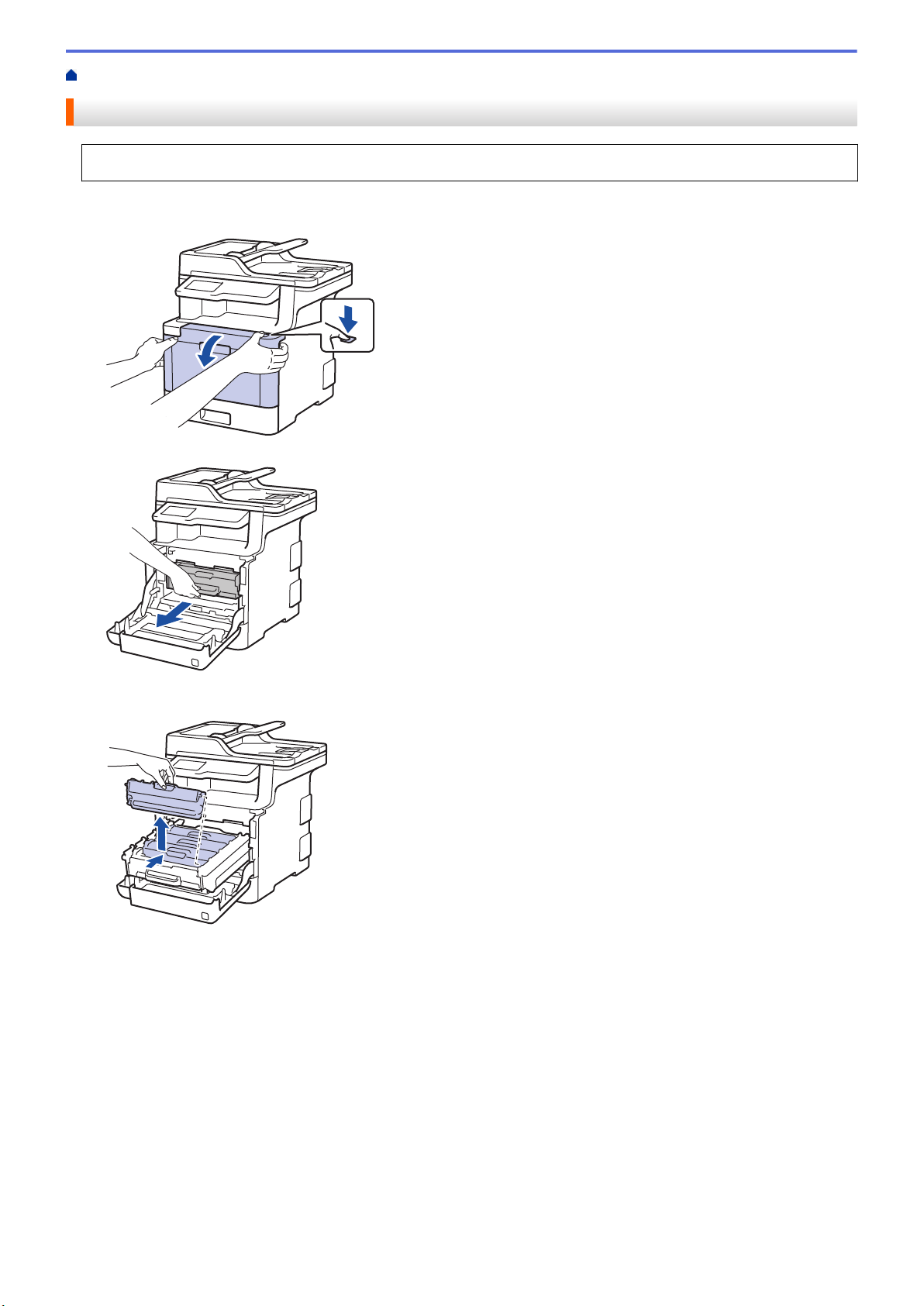
Home > Routine Maintenance > Replace Supplies > Replace the Toner Cartridge
Replace the Toner Cartridge
Before starting the replacement procedure, see Related Information: Replace Supplies.
1. Make sure the machine is turned on.
2. Press the front cover release button and pull open the front cover.
3. Hold the drum unit's green handle. Pull the drum unit out of the machine until it stops.
4. Hold the handle of the toner cartridge and gently push it away from you to unlock it. Pull it up and out of the
drum unit. Repeat this for all toner cartridges.
5. Clean the corona wire inside the drum unit by gently sliding the green tab from left to right and right to left
several times. Repeat this for all the corona wires.
603
Loading ...
Loading ...
Loading ...
