Loading ...
Loading ...
Loading ...
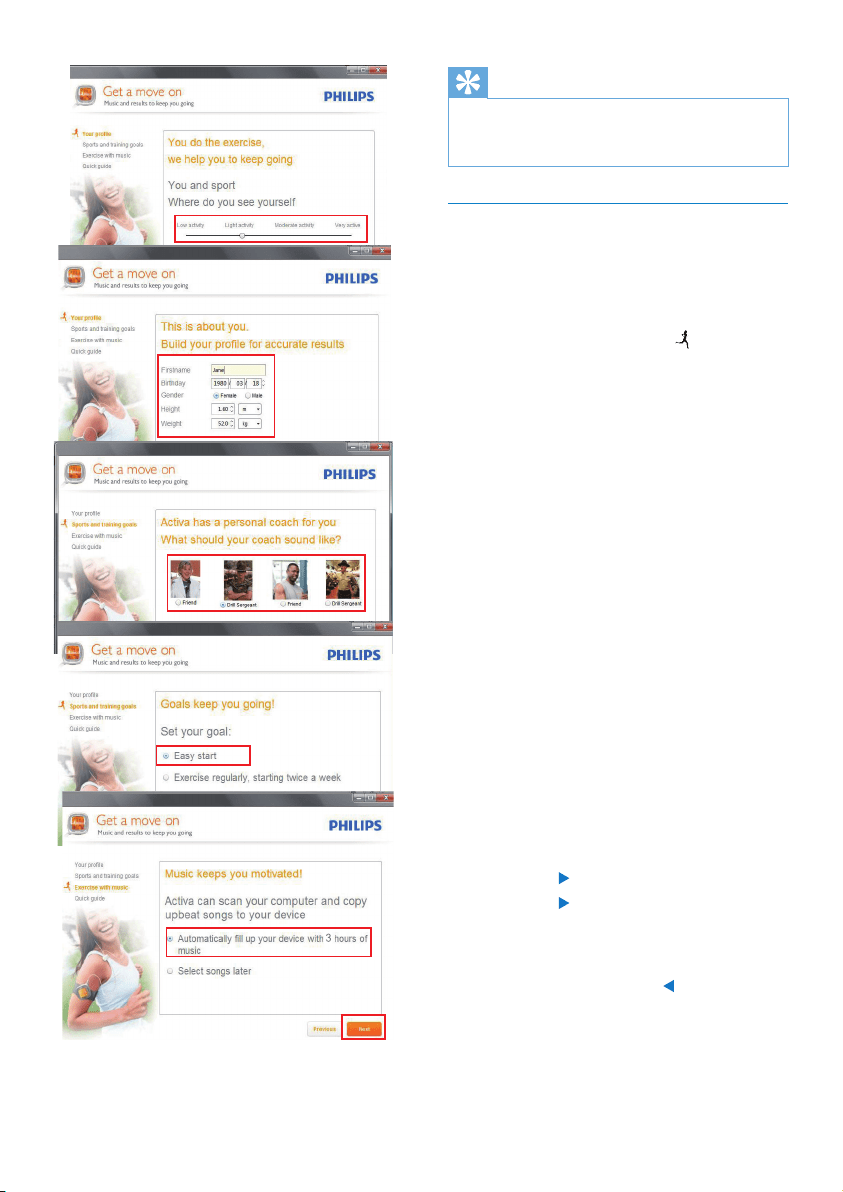
16
Tip
As add-ons to • Philips Songbird, the
applications are added to Philips Songbird
after installation.
Set the tness device
On the tness device, select your desired
language, and then, set the device for current
exercise.
1 From Home screen, go to .
2 Select the desired sports: [Running],
[Rowing],[Indoor cycling], [Outdoor
cycling] or [Freestyle].
Select • [Freestyle], if you plan to start
an exercise other than the listed
ones, e.g. aerobics, dancing.
3 Set a goal for this exercise:
To skip the step of goal setting, •
select [Open ended].
Select • [Calories], [Time], or
[Distance] (for running only).
4 Select [ TempoMusic] to listen to music
that matches your pace automatically. Or,
select another type of music.
• [TempoMusic] is unavailable if you
have selected [Freestyle] as the
sport.
5 To start recording:
A Wear Activa properly in the position
as displayed on the screen;
B Press
to start warm-up;
C Press
again.
Exercise/calorie measurement »
starts.
6 To stop recording, press , and then,
select [Finish].
EN
Loading ...
Loading ...
Loading ...